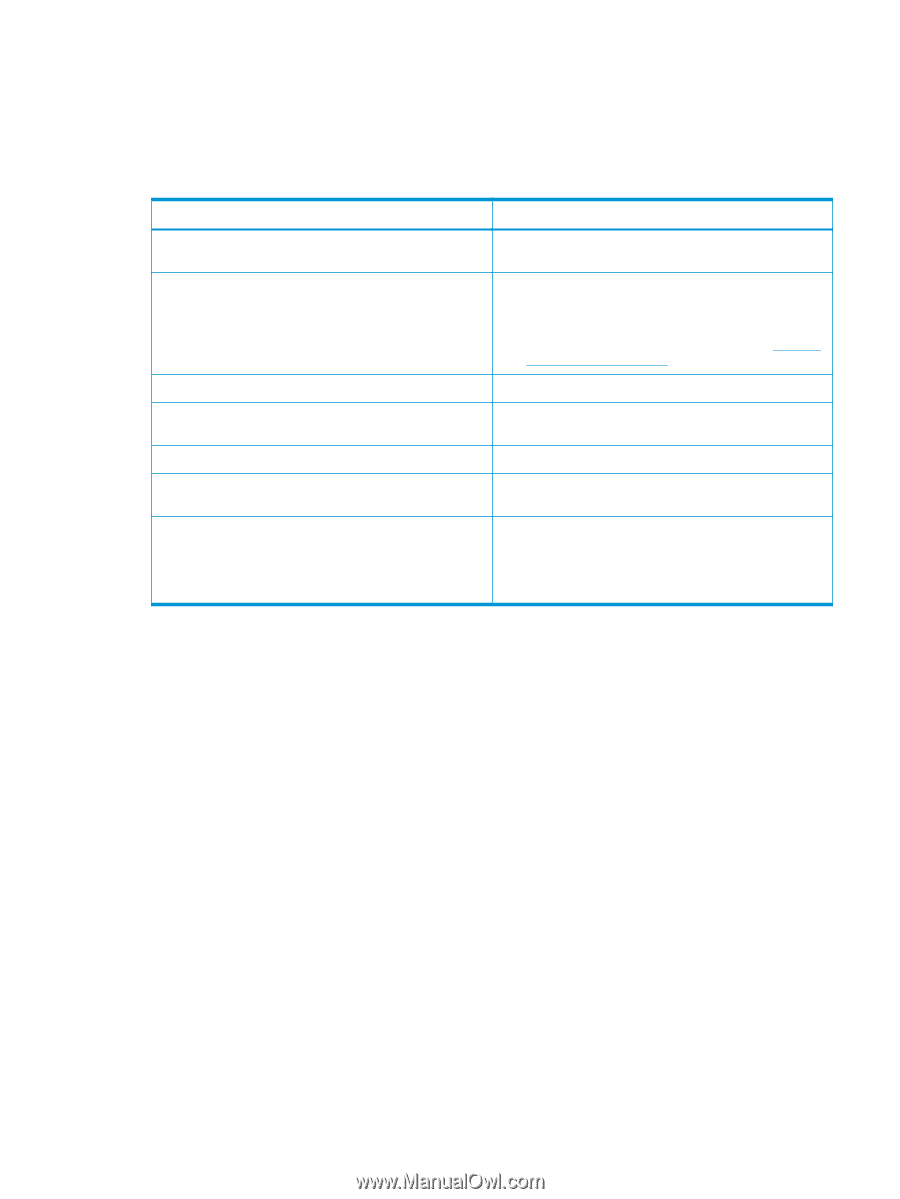HP Color LaserJet Enterprise M751 Print Media Guide - Page 35
Frequent multiple-sheet feeds, Reducing post-image curl, post-image curl. In the printing process
 |
View all HP Color LaserJet Enterprise M751 manuals
Add to My Manuals
Save this manual to your list of manuals |
Page 35 highlights
Frequent multiple-sheet feeds Frequent multiple-sheet feeds can have several possible causes and can be corrected by following the suggested actions. Table 3-2 Frequent multiple-sheet feeds: causes and corrective actions Cause Actions Paper is added in small amounts to the input tray. Add only full reams of paper to the input tray, and avoid mixing paper types in the input tray. Paper is too dry or is not moist enough. (Insufficient moisture makes paper less conductive and creates static buildup.) ● Try another ream of paper. ● Change the paper type. ● Make sure that the paper is properly prepared. See Preparing print media for use on page 4. Paper is too light or too thin. Change the paper type. Paper is too smooth or too rough. Surfaces tend to interlock or stick Change the paper type. together. Paper is embossed or has raised letterhead. Change the paper type. Paper guides in the trays are set incorrectly. Make sure that all of the paper guides have been set correctly. See the user documentation for your printer for more information. Paper sticks together at the edges (edgeweld). Edgeweld is caused ● by the use of dull cutting blades during the manufacturing process. ● Flex the stack in both directions to "break" any locked edges. Try a different ream of paper. ● Try a paper from a different paper manufacturer. Reducing post-image curl When an HP LaserJet printer prints a sheet of paper, the sheet can develop a curvature that is called post-image curl. Generally, the higher the moisture content of the paper, the greater the curl. Both the paper and the printer affect the amount of post-image curl. In the papermaking process, stresses that can cause curl are a result of the paper manufacturing process, so different papers will have differing amounts of post-image curl. In the printing process, the paper is subjected to the heat and pressure of the fuser as well as to the contours of the paper path. ENWW Paper problems 29