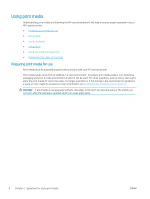HP Color LaserJet Enterprise MFP M680 Print Media Guide - Page 7
Overview, How HP LaserJet printers work - toner
 |
View all HP Color LaserJet Enterprise MFP M680 manuals
Add to My Manuals
Save this manual to your list of manuals |
Page 7 highlights
1 Overview The HP LaserJet Print Media Guide provides guidelines and troubleshooting information for print media to help optimize use of your HP LaserJet printer. ● How HP LaserJet printers work ● Other resources HP LaserJet printers quickly and quietly produce documents of excellent print quality. Print media such as paper, envelopes, labels, and overhead transparencies can be used in your HP LaserJet printer. However, to ensure consistent performance and long-term reliability, the print media must be designed for use with laser printers. There are several types of high-quality print media available. NOTE: Digital multimedia projectors are now the preferred technology for projecting images, resulting in a decline in use of overhead transparency (OHT) projectors. HP no longer produces overhead transparencies and does not perform extensive testing of overhead transparencies for its products. HP will verify that overhead transparencies designed for laser printers will not damage your HP LaserJet printer and will meet minimum performance requirements. This manual provides guidelines for selecting and using print media to help you get the best performance from your HP LaserJet printer. It also contains information to help troubleshoot HP LaserJet printer problems that might be caused by poor-quality print media. You might encounter some terms that are unfamiliar to you. For more information about these terms, see the Glossary on page 43. The standards discussed in this manual do not apply to paper that is being scanned, copied, or faxed through the scan path on an HP LaserJet MFP (multifunction peripheral). Check the individual product manuals for that information. NOTE: When HP LaserJet printers are discussed in this guide, the information pertains to HP Monochrome LaserJet printers, HP color LaserJet printers, and HP LaserJet MFPs unless otherwise noted. For specific information about what media your printer or MFP supports, see the documentation that came with your product. How HP LaserJet printers work The print process for HP LaserJet printers involves several steps. HP LaserJet printers use laser and electrophotographic technologies to reproduce images and text on paper. On a laser printer, the print media is picked from the input tray one sheet at a time and transported through the paper path. While passing through the paper path, a scanning laser beam writes an electrostatic image onto a rotating photosensitive drum. As this image passes the developing station, a dry, powdery toner is attracted to the image areas. In an HP color LaserJet printer, this process is similar for each of the four toner colors. ENWW 1