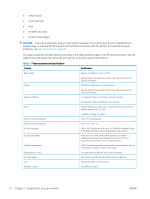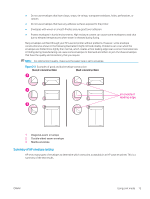HP Color LaserJet Pro MFP M476 Print Media Guide - Page 16
Maintain the moisture content of preprinted forms by sealing them in moisture-proof wrap and storing
 |
View all HP Color LaserJet Pro MFP M476 manuals
Add to My Manuals
Save this manual to your list of manuals |
Page 16 highlights
Heavy paper and cardstock might require higher fuser temperatures to adequately anchor the toner to the surface. Using the printer menu to select the paper type ensures that the appropriate fuser temperature will be used. NOTE: ● Small form factor cardstock (in particular, preprinted, such as postcards) can cause jamming and missed picks. If the feed rotation of 90 degrees does not resolve the problem, then the media might not be compatible with the printer. ● Print postcards from tray 1 unless your product specifies to print from tray 2. If a jam occurs due to postcard curl, flip the postcard over. ● If your printer has a face-up printer bin, print from that. It provides a straight-through paper path. CAUTION: Different HP LaserJet printer models and their input trays support various ranges of paper weights. Some models provide optimized settings that are available in the printer driver or at the control panel. Please see the support documentation that came with your HP LaserJet printer for specific information about its capabilities and settings. Laser paper Laser paper is another premium-quality paper grade that is typically characterized by very smooth and uniform surfaces, excellent formation, heavier bond weights of 24 lb or 32 lb, and very high brightness and whiteness. These optimized properties can enhance color and monochrome halftone reproductions by providing a very uniform substrate for image transfer and fusing. Preprinted forms and letterhead To avoid problems when using preprinted forms, embossed paper, and letterhead paper, observe the following guidelines: ● Avoid using low-temperature inks (the kind used with some types of thermography). ● Use forms and letterhead paper that have been printed by offset lithography or engraving. ● Use forms that have been created with heat-resistant inks that will not melt, vaporize, or release undesirable emissions when heated to 205°C (401°F) for 0.1 second (0.2 second for HP color LaserJet printers). Typically, oxidation-set or oil-based inks meet this requirement. ● Maintain the moisture content of preprinted forms by sealing them in moisture-proof wrap and storing them in a cool, dry location. Do not use materials that change the paper's electrical or handling properties. ● Avoid processing preprinted forms that have a finish or coating. ● Avoid using heavily embossed or raised-letterhead papers. ● Avoid papers that have heavily textured surfaces. ● Avoid using offset powders or other materials that prevent printed forms from sticking together. Recycled paper Recycled paper is a combination of unused fibers and pre- and post-consumer waste paper. Printed waste paper is usually washed to remove most of the inks and other contaminants. A recycled sheet of paper might contain dark specks or appear gray or dirty. Choose recycled paper that meets the same specifications as standard paper (see Guidelines for using paper on page 11) and that has a suitable appearance for your needs. HP recommends that recycled paper contain no more than 30% post-consumer product. HP has tested a variety of 10 Chapter 2 Guidelines for using print media ENWW