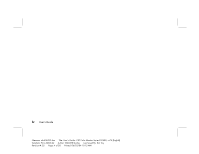HP D5259A User’s Guide CRT Color Monitor Series FS7600, vx7 - Page 8
Power Saving, Install the Monitor
 |
View all HP D5259A manuals
Add to My Manuals
Save this manual to your list of manuals |
Page 8 highlights
Power Saving The monitor will be driven into "Power Saving" mode by the control signal from the display controller, as indicated by the amber-color power LED. State ON OFF Power Consumption Normal < 4 W LED Light Green Amber The power saving states will be kept until a control signal has been detected, or the keyboard or mouse is activated. The recovery time from Active OFF state back to ON state is around 10 seconds. Install the Monitor • To connect the tilt/swivel base to the monitor, align hooks with the sockets on bottom side of the monitor, and gently push the base towards the front of the monitor. • The 15-pin D-shell signal connector on the signal cable will connect easily to the video adapter output on your personal computer. Lock both screws on the connector to ensure a firm connection. • Turn the PC power switch ON. Then turn the monitor power switch ON by pressing the switch inward. The green power indicator will light up. • Allow about 30 seconds for the CRT tube to warm up. Data will be displayed on the screen. • If your display fails to function properly, please first refer to the section "Troubleshooting" in this manual. 2 User's Guide Filename: mb416033.doc Title: User's Guide - CRT Color Monitor Series FS7600, vx74 [English] Template: Print_2004.dot Author: WASSER Studios Last Saved By: Kim Toy Revision #: 22 Page: 2 of 20 Printed: 06/03/04 10:15 AM