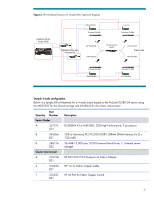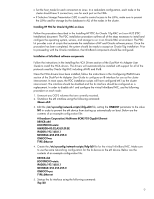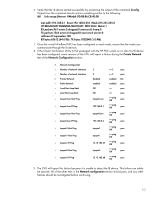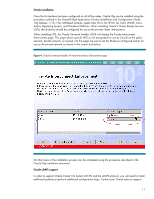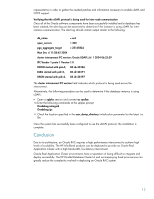HP DL145 HP InfiniBand Solution for Oracle RAC Environments white paper - Page 11
When installing CRS, the Oracle Universal Installer OUI will display the Private Interconnect
 |
UPC - 829160273594
View all HP DL145 manuals
Add to My Manuals
Save this manual to your list of manuals |
Page 11 highlights
Oracle installation Once the ib interface has been configured on all of the nodes, Oracle10g can be installed using the procedure outlined in the Oracle® Real Application Clusters Installation and Configuration Guide 10g Release 1 (10.1) for AIX-Based Systems, Apple Mac OS X, hp HP-UX, hp Tru64 UNIX®, Linux, Solaris Operating System, and Windows Platforms. When installing Oracle's Cluster Ready Services (CRS), the ib device should be configured for use as the private cluster interconnect. When installing CRS, the Oracle Universal Installer (OUI) will display the Private Interconnect Enforcement page. This page allows specific NICs to be designated for use by Oracle as the public network, private network, or unused. On this page, be sure to set the IB device configured earlier for use as the private network as shown in the screen shot below: Figure 4. Oracle Universal Installer: Private Interconnect Enforcement page All other steps in the installation process can be completed using the procedure described in the Oracle10g installation document. Oracle uDAPL support In order to support Oracle Cluster File System (OCFS) and the uDAPL protocol, you will need to install additional patches or perform additional configuration steps. Contact your Oracle sales or support 11