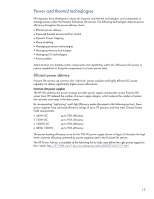HP DL370 Technology and architecture of HP ProLiant Intel-based 300-series G6 - Page 18
Managing I/O technologies, Disable PCIe 2.0, I/O Power Provisioning, Power profiles - g6 specs
 |
UPC - 884420002758
View all HP DL370 manuals
Add to My Manuals
Save this manual to your list of manuals |
Page 18 highlights
save power, but may incur some performance penalty. Administrators can configure the maximum memory data rate through the RBSU. Managing I/O technologies Disable PCIe 2.0 A ProLiant G6 option allows all expansion slots to run at PCIe 1.0 rather than PCIe 2.0 speed. Enabling this option saves power and provides backward compatibility with cards that may not correctly operate in PCIe 2.0 slots. Administrators can control expansion slot speed through the RBSU. I/O Power Provisioning I/O Power Provisioning allows the server to cut power to embedded devices that are not in use. This option is useful for customers who prefer their own storage controllers or NIC devices instead of embedded HP devices. This option saves up to 10W on the embedded storage controller, and between 2 and 6W on embedded NICs. Administrators configure I/O Power Provisioning in the RBSU. Power profiles In the ProLiant 300-series G6 RBSU, the HP Power Profile defines three possible configurations of some of the power features identified earlier in this section. The HP Power Profile provides a simple mechanism for users to configure the power management options of their system based on their tolerance to power versus performance without having to individually configure each option. There are three possible settings for the HP Power Profile: Maximum Performance; Balanced Power and Performance; and Minimum Power Usage. An additional "Custom" setting is simply any combination of user settings that do not match the pre-sets for the three categories listed in Table 3. Table 3. Power Profile settings Power Saving Feature Maximum Performance Power Regulator Manage QPI power Memory Interleave PCIe 2.0 Memory Speed Minimum processor idle power Static High Off Full interleave Enabled Auto No C-states Balanced Power & Performance Dynamic On Full interleave Enabled Auto C6 Minimum Power Usage Static low On Disabled Off 800 MHz C6 Power Performance Benchmarks The Standard Performance Evaluation Corporation (SPEC) is a non-profit corporation formed to establish, maintain, and endorse a standardized set of relevant benchmarks that can be applied to the newest generation of high-performance computers. SPECpower_ssj2008 is the first industry-standard SPEC benchmark that evaluates the power and performance characteristics of volume server class computers. SPECpower benchmark results for the ProLiant G5 and G6 DL380 are available from the SPEC website. The test results show performance gains achieved over the last generation ProLiant servers. 18