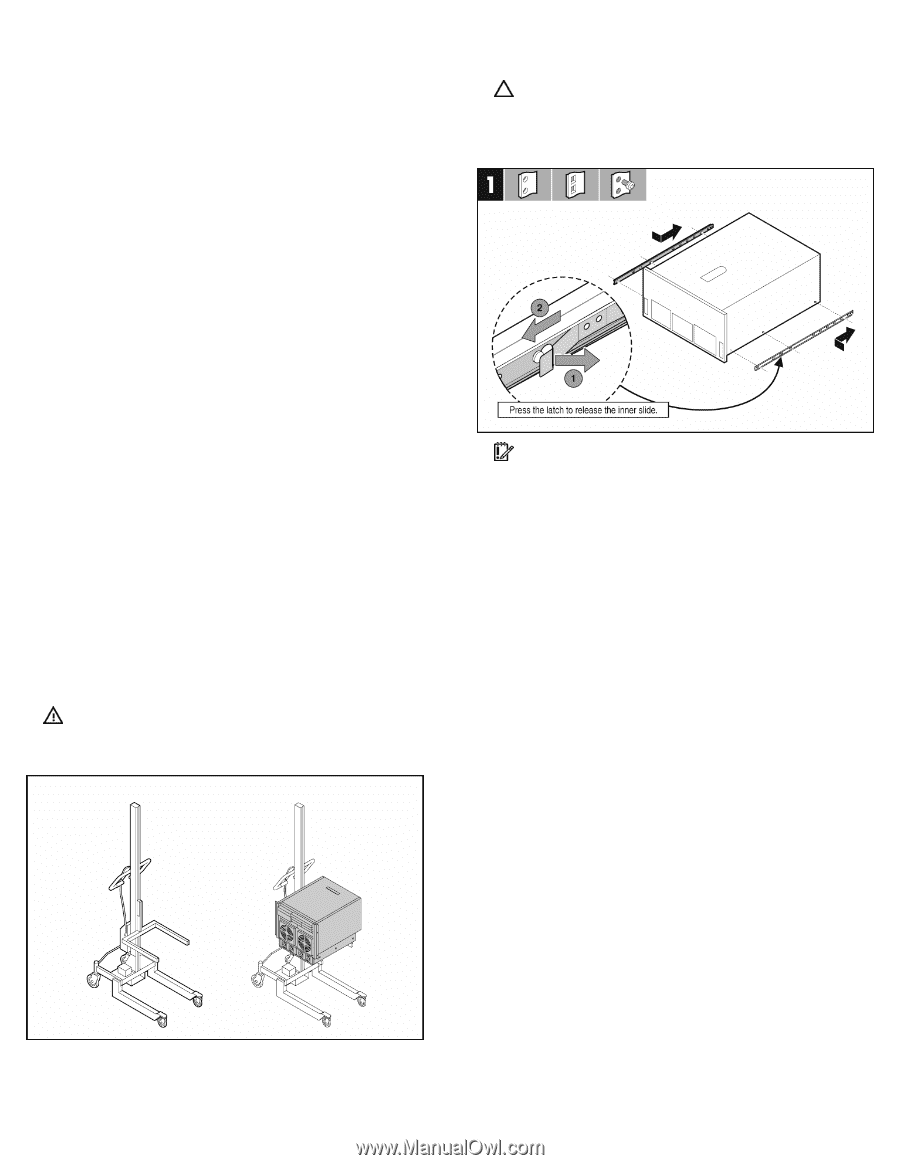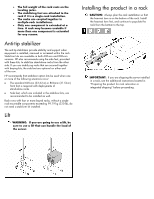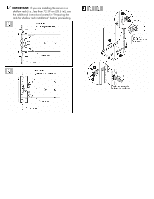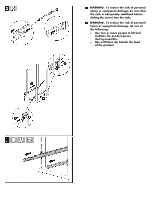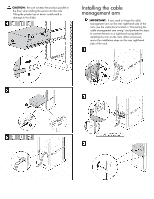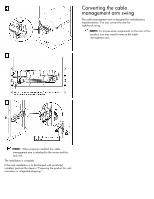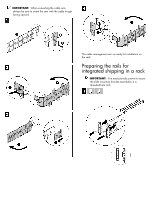HP DL785 3-7U Quick Deploy Rail System Installation Instructions - Page 2
Anti-tip stabilizer, Lift, Installing the product in a rack - weight
 |
UPC - 883585262809
View all HP DL785 manuals
Add to My Manuals
Save this manual to your list of manuals |
Page 2 highlights
• The full weight of the rack rests on the leveling jacks. • The stabilizing feet are attached to the rack if it is a single-rack installation. • The racks are coupled together in multiple-rack installations. • Only one component is extended at a time. A rack may become unstable if more than one component is extended for any reason. Anti-tip stabilizer The anti-tip stabilizers provide stability and support when equipment is installed, removed or accessed within the rack. Stabilizer kits are available in both 600-mm and 800-mm versions. HP also recommends using the side feet, provided with these kits, to stabilize stand-alone racks from the other side. If you are stabilizing racks that are secured together with baying kits, the side feet are optional on either end of the row. HP recommends that stabilizer option kits be used when one or more of the following situations occur: • The standard 600-mm (23.62-in) or 800-mm (31.50-in) front foot is required with deployments of stand-alone racks. • Side feet, which are included in the stabilizer kits, are recommended to be installed as well. Rack rows with four or more bayed racks, without a single rack-mountable components exceeding 99.79 kg (220 lb), do not need a stabilizer kit installed. Lift WARNING: If you are going to use a lift, be sure to use a lift that can handle the load of the server. Installing the product in a rack CAUTION: Always plan the rack installation so that the heaviest item is on the bottom of the rack. Install the heaviest item first, and continue to populate the rack from the bottom to the top. IMPORTANT: If you are shipping the server installed in a rack, see the additional instructions located in "Preparing the product for rack relocation or integrated shipping" before proceeding.