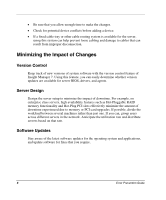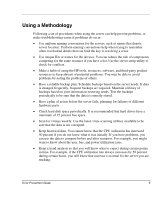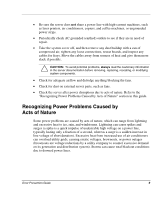HP DL785 Error Prevention Guide - Page 3
Contents, Recognizing Power Problems Caused by Acts of Nature
 |
UPC - 883585262809
View all HP DL785 manuals
Add to My Manuals
Save this manual to your list of manuals |
Page 3 highlights
Contents Abstract...5 Audience Assumptions 5 Preparing for Changes 5 Minimizing the Impact of Changes 6 Version Control ...6 Server Design ...6 Software Updates ...6 Using a Methodology 7 Visually Checking the Server 8 Recognizing Power Problems Caused by Acts of Nature 9 Preventing Power Management Problems 10 General Power Requirements 10 Power Consumption Considerations 10 Power Supply Considerations 11 Power Redundancy Considerations 11 Preventing Damage to Removable Drives 11 Preventing Electrostatic Damage 12 Preventing Cable Damage 12 Preventing Tape Drive Errors 12 HP StorageWorks Library and Tape Tools 12 Cleaning Drives...13 DAT Drives...13 LTO, SDLT, and DLT Drives 13 AIT Drives ...13 Error Prevention Guide 3

Contents
Abstract
..........................................................................................................
5
Audience Assumptions
................................................................................
5
Preparing for Changes
..................................................................................
5
Minimizing the Impact of Changes
..............................................................
6
Version Control
..................................................................................................................
6
Server Design
.....................................................................................................................
6
Software Updates
...............................................................................................................
6
Using a Methodology
....................................................................................
7
Visually Checking the Server
.......................................................................
8
Recognizing Power Problems Caused by Acts of Nature
.........................
9
Preventing Power Management Problems
................................................
10
General Power Requirements
...........................................................................................
10
Power Consumption Considerations
................................................................................
10
Power Supply Considerations
...........................................................................................
11
Power Redundancy Considerations
..................................................................................
11
Preventing Damage to Removable Drives
................................................
11
Preventing Electrostatic Damage
..............................................................
12
Preventing Cable Damage
..........................................................................
12
Preventing Tape Drive Errors
.....................................................................
12
HP StorageWorks Library and Tape Tools
......................................................................
12
Cleaning Drives
................................................................................................................
13
DAT Drives
.................................................................................................................
13
LTO, SDLT, and DLT Drives
.....................................................................................
13
AIT Drives
..................................................................................................................
13
Error Prevention Guide
3