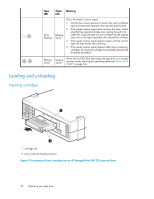HP DW027A HP StorageWorks DAT USB Tape Drives User Guide (DW049-90902, Novembe - Page 37
Operating your tape drive, Front panel, DAT 320 tape drives
 |
UPC - 882780005471
View all HP DW027A manuals
Add to My Manuals
Save this manual to your list of manuals |
Page 37 highlights
6 Operating your tape drive In this chapter: • "Front panel, DAT 320 tape drives" on page 37 • "Front panel, DAT 160 tape drives" on page 38 • "LED sequences, DAT 320 and DAT 160 tape drives" on page 38 • "Front panel, DAT 72 and DAT 40 tape drives" on page 41 • "LED sequences, DAT 72 and DAT 40 tape drives" on page 41 • "Loading and unloading" on page 42 • "Removing power from the drive" on page 44 Front panel, DAT 320 tape drives 1. cartridge slot 2. power button and LED (external drives only) 3. clean LED 4. tape LED 5. drive LED 6. encrypt LED 7. ready LED 8. eject button Figure 16 Front panel, HP StorageWorks DAT 320 external drive . DAT USB Tape Drives 37

6 Operating your tape drive
In this chapter:
•
“
Front panel, DAT 320 tape drives
” on page 37
•
“
Front panel, DAT 160 tape drives
” on page 38
•
“
LED sequences, DAT 320 and DAT 160 tape drives
” on page 38
•
“
Front panel, DAT 72 and DAT 40 tape drives
” on page 41
•
“
LED sequences, DAT 72 and DAT 40 tape drives
” on page 41
•
“
Loading and unloading
” on page 42
•
“
Removing power from the drive
” on page 44
Front panel, DAT 320 tape drives
5. drive LED
1. cartridge slot
6. encrypt LED
2. power button and LED (external drives only)
7. ready LED
3. clean LED
8. eject button
4. tape LED
Figure 16 Front panel, HP StorageWorks DAT 320 external drive
.
DAT USB Tape Drives
37