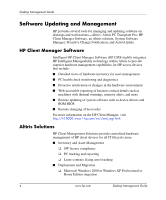HP Dc5000 Desktop Management Guide - Page 10
System Software Manager, Proactive Change Notification, ActiveUpdate - driver download
 |
UPC - 829160313740
View all HP Dc5000 manuals
Add to My Manuals
Save this manual to your list of manuals |
Page 10 highlights
Desktop Management Guide System Software Manager System Software Manager (SSM) is a utility that lets you update system-level software on multiple systems simultaneously. When executed on a PC client system, SSM detects both hardware and software versions, then updates the appropriate software from a central repository, also known as a file store. Driver versions that are supported by SSM are denoted with a special icon on the driver download Web site and on the Support Software CD. To download the utility or to obtain more information on SSM, visit http://h18000.www1.hp.com/im/ssmwp.html. Proactive Change Notification The Proactive Change Notification program uses the Subscriber's Choice Web site in order to proactively and automatically: ■ Send you Proactive Change Notification (PCN) e-mails informing you of hardware and software changes to most commercial computers and servers, up to 60 days in advance. ■ Send you e-mail containing Customer Bulletins, Customer Advisories, Customer Notes, Security Bulletins, and Driver alerts for most commercial computers and servers. You create your own profile to ensure that you only receive the information relevant to a specific IT environment. To learn more about the Proactive Change Notification program and create a custom profile, visit http://www.hp.com/go/pcn. ActiveUpdate ActiveUpdate is a client-based application from HP. The ActiveUpdate client runs on the local system and uses the user-defined profile to proactively and automatically download software updates for most HP commercial computers and servers. These downloaded software updates can be intelligently deployed to the machines for which they are intended by HP Client Manager Software and System Software Manager. To learn more about ActiveUpdate, download the application, and create a custom profile, visit http://h18000.www1.hp.com/products/servers/management/active update/index.html. 6 www.hp.com Desktop Management Guide