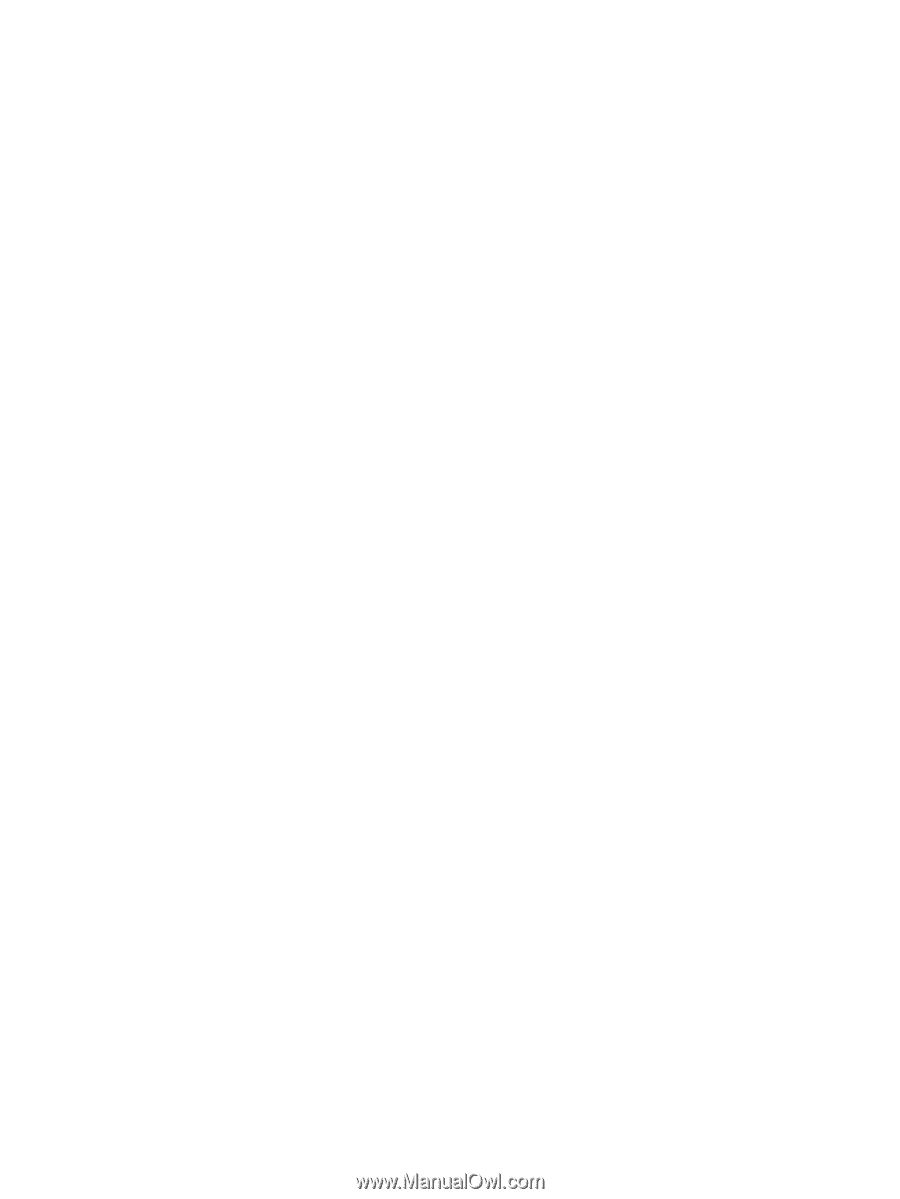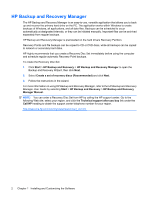Padlock
...........................................................................................................
110
HP Business PC Security Lock
.......................................................................
111
Front Bezel Security
........................................................................................
113
Computer Access Panel
...................................................................................................................
114
Front Bezel
.......................................................................................................................................
115
Bezel Blanks
.....................................................................................................................................
116
Using the Small Form Factor Computer in a Tower Orientation
......................................................
117
Installing Additional Memory
............................................................................................................
119
DIMMs
.............................................................................................................................
119
DDR2-SDRAM DIMMs
....................................................................................................
119
Populating DIMM Sockets
...............................................................................................
120
Installing DIMMs
..............................................................................................................
121
Expansion Cards
..............................................................................................................................
123
Cable Management
..........................................................................................................................
127
Cable Connections
...........................................................................................................................
128
Drives
...............................................................................................................................................
129
Drive Positions
.................................................................................................................
129
Installing and Removing Drives
.......................................................................................
130
System Board Drive Connections
...................................................................
132
Removing an Optical Drive
.............................................................................
133
Installing an Optical Drive into the 5.25-inch Drive Bay
..................................
134
Removing an External 3.5-inch Drive
..............................................................
137
Installing a Drive into the 3.5-inch External Drive Bay
....................................
139
Removing and Replacing the Primary 3.5-inch Internal SATA Hard Drive
.....
141
Removing and Replacing a Removable 3.5-inch SATA Hard Drive
...............
145
Cable Routing
...................................................................................................................................
149
ReadyBoost Card
.............................................................................................................................
150
Inner Baffle
.......................................................................................................................................
151
Fan/Outer Baffle
...............................................................................................................................
152
Power Switch Assembly
...................................................................................................................
153
Front I/O Device
...............................................................................................................................
154
Heatsink
...........................................................................................................................................
155
Processor
.........................................................................................................................................
156
Speaker
............................................................................................................................................
157
Power Supply
...................................................................................................................................
158
System Board
...................................................................................................................................
159
Battery
..............................................................................................................................................
160
Type 1 Battery Holder
......................................................................................................
161
Type 2 Battery Holder
......................................................................................................
161
Type 3 Battery Holder
......................................................................................................
162
Appendix A
Connector Pin Assignments
Keyboard
..........................................................................................................................................
163
ix