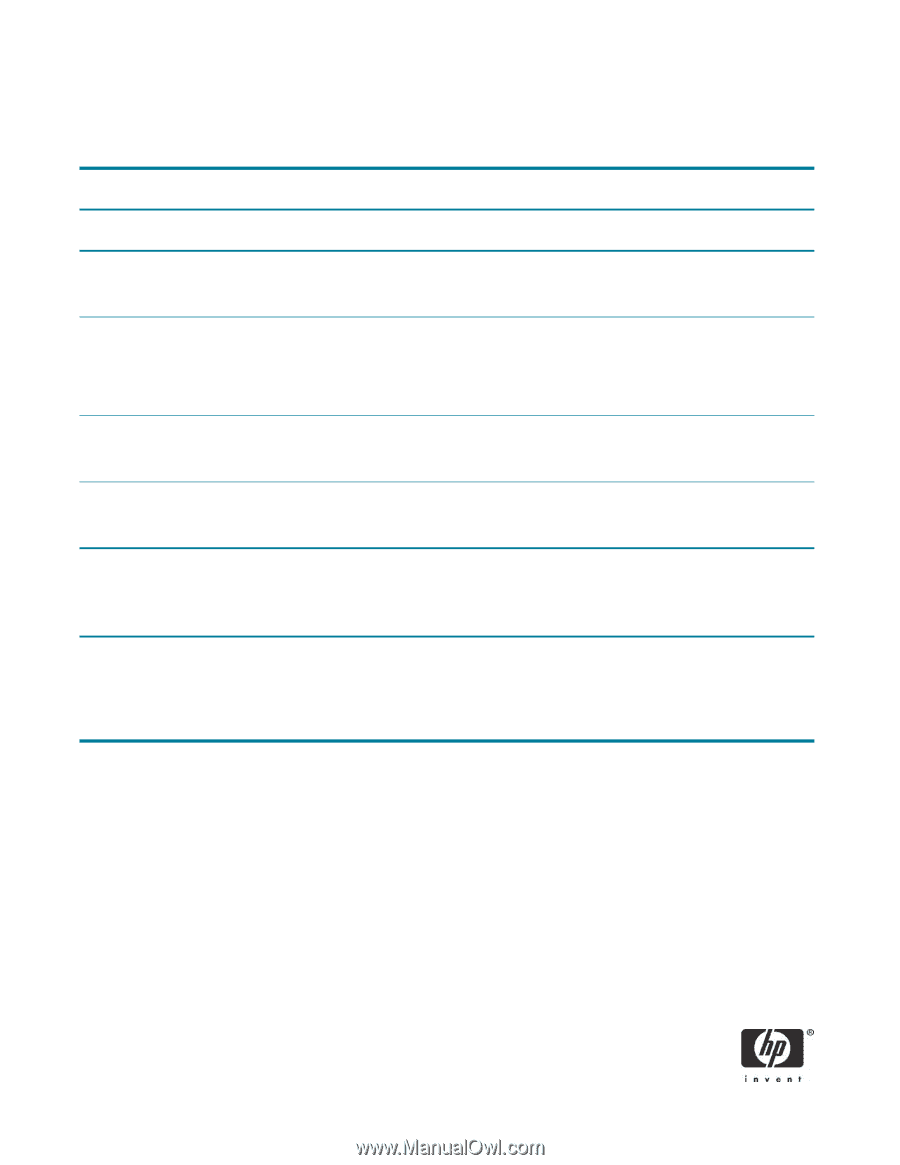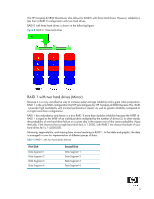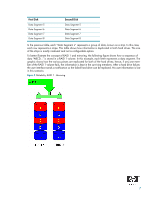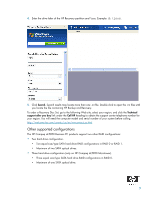HP Dc5850 AHCI and RAID on HP Compaq dc5850 Business PCs - Page 11
Non-RAID Drive Detection Scheme
 |
UPC - 884962022993
View all HP Dc5850 manuals
Add to My Manuals
Save this manual to your list of manuals |
Page 11 highlights
Non-RAID Drive Detection Scheme System Condition Operation RAID 1 or 0 Working RAID 1 Degraded No RAID Configured Add blank HDD (hard disk drive) Add HDD as RAID Ready Add HDD as Raid Ready* (RAID 1 auto-rebuild when hotplug blank HDD only) Add HDD as RAID Ready Add HDD with MBR and MDD Add HDD with MBR and no MDD Add HDD as whatever RAID mode defined in the MDD of the HDD Add HDD as JBOD Add HDD as whatever RAID mode defined in the MDD of the HDD Add HDD as JBOD Add HDD as whatever RAID mode defined in the MDD of the HDD Add HDD as JBOD Add HDD with MDD and no MBR (once as a LD but has been deleted) Add HDD as RAID Ready* Add HDD as RAID Ready* (RAID1 auto-rebuild when hotplug blank HDD only) Add HDD as RAID Ready* Add HDD with MDD and no MBR Add HDD as Spare Drive** Auto-rebuild (RAID1 autorebuild can directly work with Spare Drive) Add HDD as Spare Drive** *You can "clean" a HDD by selecting Secure Erase in SB700 Option ROM to make sure no MBR or MDD data is left on the HDD before testing. ** Spare Drive can be configured from RAIDXpert. It will write a flag into MDD for driver and Option ROM to recognize it as Spare Drive. MBR = Master Book Record MDD = Meta Data, i.e. previous RAID configuration information JBOD = Just a bunch of drives LD = Logical Drive 11