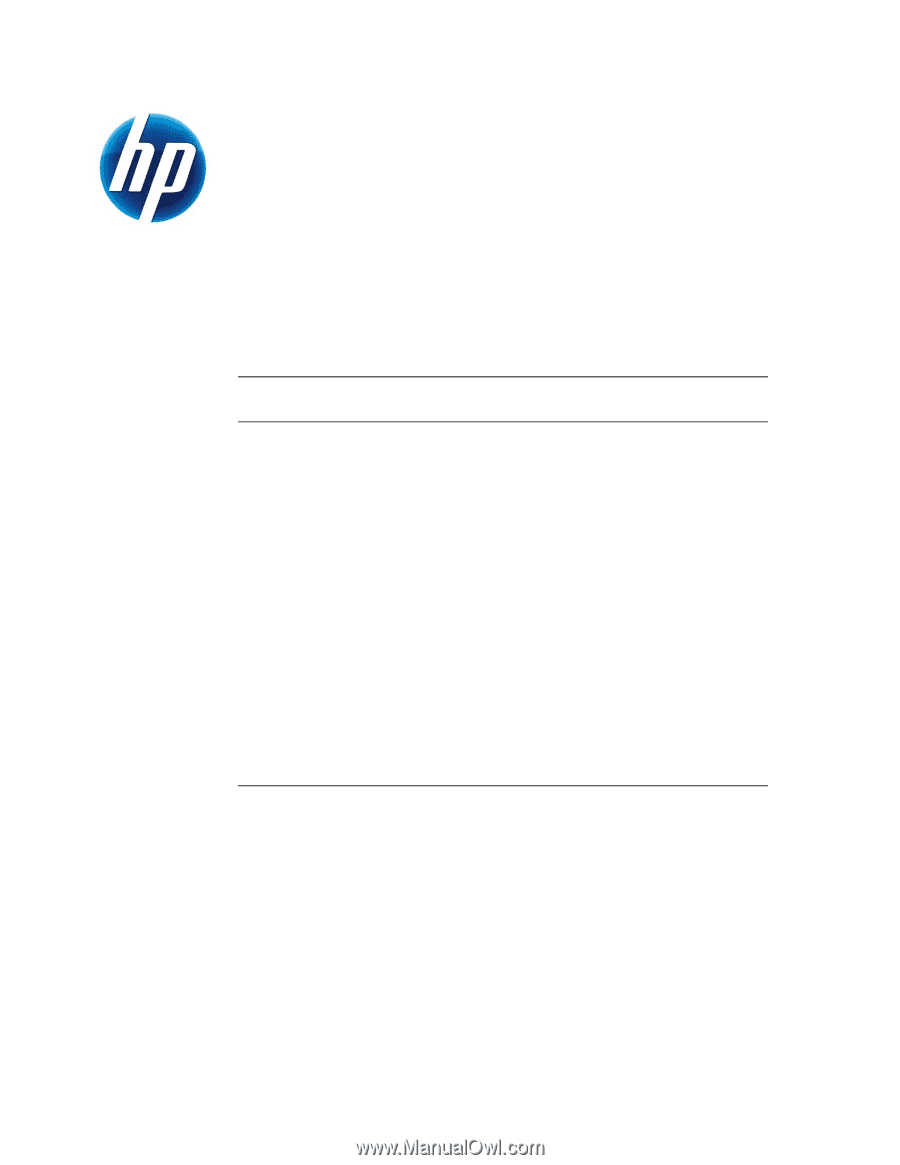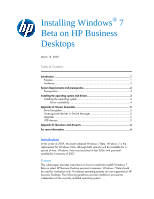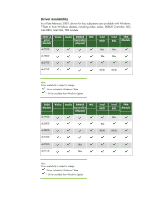HP Dc7700 Installing Windows 7 Beta on HP Business Desktops - Page 1
HP Dc7700 - Compaq Business Desktop Manual
 |
UPC - 882780715318
View all HP Dc7700 manuals
Add to My Manuals
Save this manual to your list of manuals |
Page 1 highlights
Installing Windows® 7 Beta on HP Business Desktops March 15, 2009 Table of Contents: Introduction ...1 Purpose 1 Audience 2 System Requirements and prerequisites 2 Prerequisites 3 Installing the operating system and drivers 3 Installing the operating system 3 Driver availability 4 Appendix A: Known Anomalies 5 Drive Encryption 5 Unrecognized devices in Device Manager 5 Upgrade 5 USB devices 5 Appendix B: Questions and Answers 6 For more information 6 Introduction In the winter of 2009, Microsoft released Windows 7 Beta. Windows 7 is the replacement for Windows Vista, although both versions will be available for a period of time. Windows Vista was launched in late 2006 with preinstall availability in January of 2007. Purpose This white paper provides instructions on how to install Microsoft® Windows 7 Beta on select HP Business Desktop personal computers. Windows 7 Beta should be used for evaluation only. Pre-release operating systems are not supported on HP business Desktops. The following guidelines provide installation procedures independent of the currently installed operating system.