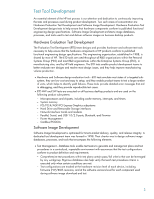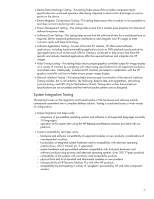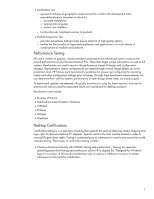HP Dc7700 Testing on HP Business Desktop PCs - Page 6
System Integration Testing - drivers
 |
UPC - 882780715318
View all HP Dc7700 manuals
Add to My Manuals
Save this manual to your list of manuals |
Page 6 highlights
• Electro-Static Discharge Testing-This testing helps ensure that a module component meets specifications for continued operation after being subjected to electro-static discharges at various points on the device. • Electro-Magnetic Conductance Testing-This testing helps ensure that a module is not susceptible to and does not emit interfering radio waves. • Power Management Testing-This testing helps ensure that a module goes properly into and out of defined low-power states. • Software Driver Testing-This testing helps ensure that the software drivers for a module perform as required, deliver expected performance and features, and integrate into HP images to meet customer needs and latest technology. • Software Application Testing-As part of the total PC solution, HP offers select software applications, including hardware-enabling applications (such as DVD playback) and productivity type applications (such as Microsoft Office). Testing is conducted to help ensure that these HPspecific and industry standard applications offer the required features and integrate into HP images. • Video Timing Testing-This testing helps ensure proper graphics controller output for image display on a variety of monitors by complying with video timing specifications for all supported resolutions and refresh rates. Additionally, commercial HP monitors are tested in combination with the HP graphics controller solutions to better ensure proper image display. • Network Interface Testing-This testing helps ensure proper functionality of the network interface. Testing includes, but is not limited to, the following: bit-error-rate, auto-negotiation, networking protocol testing, and CRC (Cyclic Redundancy Check). Testing also verifies that packet loss specifications are not exceeded and that network packet patterns are as designed. System Integration Testing This testing focuses on the integration and overall quality of the hardware and software module components assembled into a complete desktop solution. Testing is conducted across a wide variety of configurations. • Image Integration Test helps verify: - integration of pre-installed operating systems and software in all supported languages (currently 35 languages). - operation of the system after using the HP Backup and Restore solutions provided with our platforms • System Compatibility Test helps verify: - hardware and software compatibility of supported modules on new products. (combinations of interdependent modules) - functionality of integrated system hardware and its compatibility with alternate operating systems (Linux, OS/2, Novell, etc. if supported) - system hardware and pre-installed software compatibility with 3rd party hardware and software products using primary and alternate operating systems. (over 300 3rd-party products) - compatibility of the systems with commonly used accessibility products - physical form and fit of standard and aftermarket modules on new products - interoperability of HP Business Desktop PCs with other HP products - compatibility by participating in variety of "plugfests" sponsored by HP and other component vendors 6