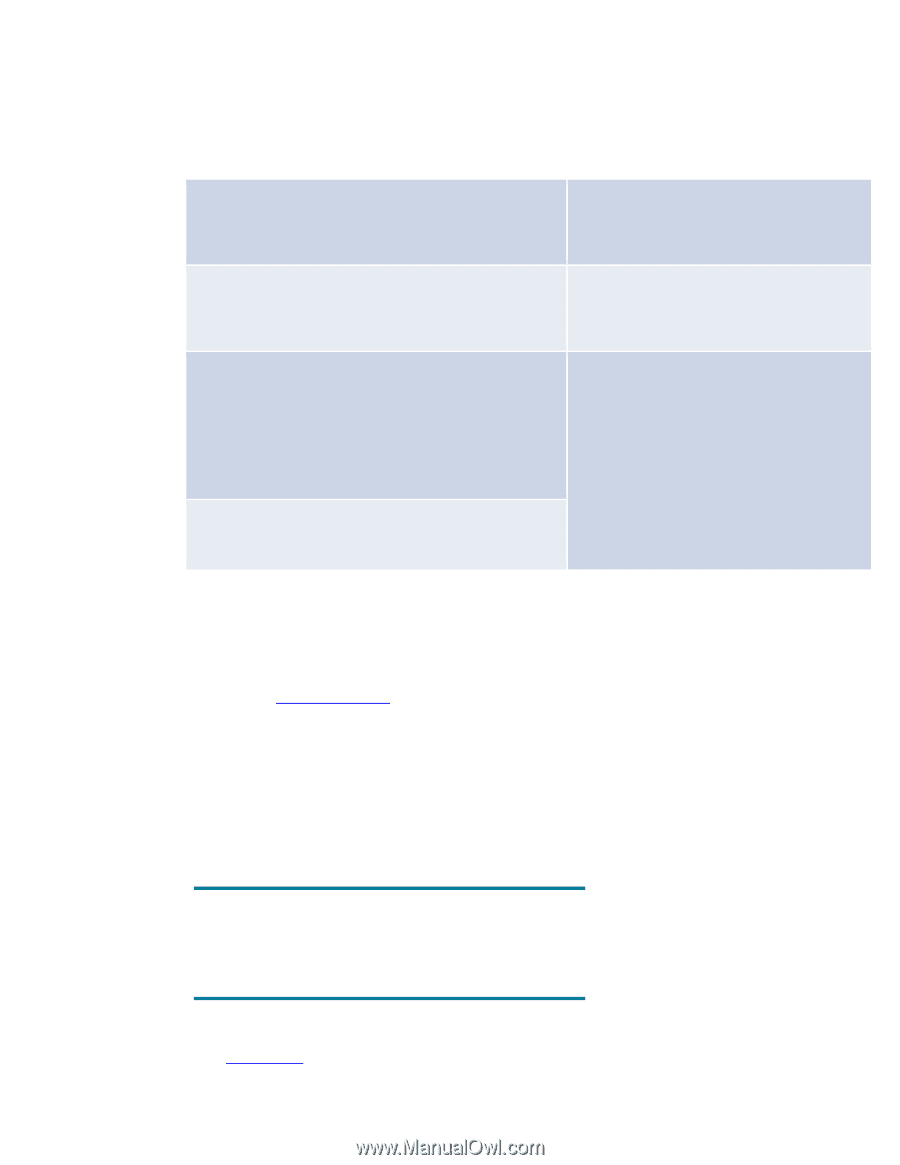HP Dc7800 Installing Microsoft Windows 2000 on Selected HP Business Desktop PC - Page 2
Introduction, System Requirements and Prerequisites - desktop pc
 |
UPC - 883585764365
View all HP Dc7800 manuals
Add to My Manuals
Save this manual to your list of manuals |
Page 2 highlights
Introduction This white paper provides instructions for installing Windows 2000 Professional on HP desktop PCs listed in the System Requirements and Prerequisites section. The level of support for Windows 2000 on applicable products is LIMITED SUPPORT - see definitions that follow: Pre-Installed - Operating system offered pre-installed. Drivers fully Microsoft WHQL certified. Full support at product announcement. All drivers available on WEB within 30 days of announcement. Certified - Operating System not offered preinstalled. Hardware submitted to vendor for testing and certification. All drivers are OS dependent, not supplied by HP. Certification posted to vendor site. Supported - Operating System not offered pre-installed. Full HP testing. All HPVAs available (OS Dependant). All drivers available (Web/CD) within 30 days. NOTE: New technologies may not be supported on older operating systems. DIB - Operating System provided on CD with system - ready to install Limited Support - Operating System not offered pre-installed. Compatible hardware drivers available for major subsystems (if not provided by OS) within 30 days (NIC, audio, video). RomPAQ updates as needed. Functional test on representative configurations. Does not include delivery and support of HPVAs, 3rd party user application (i.e., DVD player). NOTE: New technologies may not be supported on older operating systems. (For example: USB and IR under Windows NT; dual core CPUs under Windows 2000) Delivered - FreeDOS delivered installed on system. Not all devices and subsystems supported by OS. Test & Document - OS is loaded and tested with "will it run" criteria. No Driver development. Problems are documented in EA/SA as appropriate. No Integration testing. No HP support System Requirements and Prerequisites System Requirements Information regarding minimum hardware requirements for installing Windows 2000 Professional is available at www.microsoft.com. System Prerequisites You will need the following items: • HP Compaq dc7800 • Microsoft Windows 2000 Professional CD, Certificate of Authenticity, and documentation • Appropriate Service Pack (Service Pack 4 for Windows 2000) • Proper OS License for each PC Important: You must have a Microsoft OS license for each system on which you install Windows 2000 Professional. The Windows XP Professional license allows you to use either Windows XP Professional or Windows 2000 Professional. The Windows 2000 license is applicable to Windows 2000 only. • Drivers and deliverables listed in Table 1 (below). These can be downloaded from the HP website at www.hp.com and burned onto a CD-R or CD-RW. 2