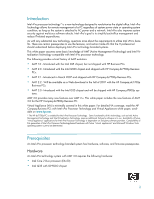HP Dc7800 vPro Prerequisites and Trade-offs for the dc7800p Business PC with I - Page 4
Firmware - dc7800p specifications
 |
UPC - 883585764365
View all HP Dc7800 manuals
Add to My Manuals
Save this manual to your list of manuals |
Page 4 highlights
The SOL driver comes as an INF file and contains the strings for device identification. The driver uses the SERIAL.SYS and SERNUM.SYS driver from both Windows XP and Vista, and appears as a COM device. LMS (Local Manageability Service) LMS is a service that enables local applications running on AMT capable systems to use the same SOAP (Simple Object Access Protocol) functionality available to remote applications. LMS routes all traffic to the ME firmware through the ME interface. LMS includes three components - the service, the system status, and the user notification. An AMT dialog box also displays at XP or Vista boot up, informing you that AMT is active. The dialog box contains a check box that allows you to prevent the dialog box from appearing in subsequent boots. This check box displays for each profile; therefore, if a new profile is created, the AMT dialog box displays for the new profile until it is disabled. IDE-R (Integrated Drive Electronics Redirect) The IDE-R is a function that allows a client system to access the ATA, ATAPI, and floppy devices on the management system. When booting through IDE-R, the client system ATA/ATAPI commands are forwarded to the management system and it will respond back to the client as if it issued the command. The remote capabilities of IDE-R allow for client systems to load operating system or diagnostic images from a management system. The IDE-R interface is fully compliant with the ATA/ATAPI-6 specification. At this time, IDE-R does not need a driver file. It is displayed as a real IDE controller during normal operation. When a remote IDE-R session is established, the Intel virtual driver string and device are shown. The ME FW has the strings for device identification. IDE-R devices use the same mechanism as real IDE devices in Device Manager. There may be a driver file associated with IDE-R in the future to assist with enumeration issues when in Compatibility mode for SATA hard drives. Other Operating System Support There is no support for Windows XP Pro x64 and older Microsoft operating systems. Firmware To support future updates, the system BIOS may require an upgrade. Initial units shipped may not have full system BIOS support for the Vista operating system and XP-based virtual appliances. ME firmware may require an upgrade as well. Please check the HP support site for updated system BIOS, and work with your management console vendor for required ME firmware updates. The HP Compaq dc7700p Business PC uses the 786E1 BIOS family. The HP Compaq dc7800p Business PC uses the 786F1 BIOS family. For best performance and to take advantage of AMT 3.0 features, make sure HP Compaq dc7800p Business PCs have a BIOS revision of at least version 1.04, a ME firmware of at least version 3.0.1.1104, and a MEBx of at least version 3.0.2.0004. Shipping HP Compaq dc7700p Business PCs with AMT 2.0 or 2.1 can be upgraded to AMT 2.2 through a BIOS upgrade available using Web download. For best performance and to take advantage of AMT 2.2 features, make sure the HP Compaq dc7700p Business PCs have a BIOS revision of at least version 3.03, a ME firmware of at least version 2.2.1.1034, and a MEBx of at least version 2.1.4.000. 4