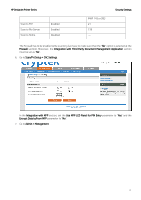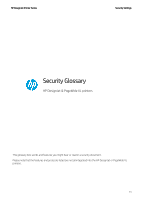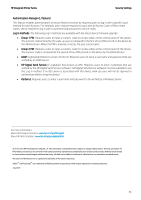HP DesignJet T700 Security Features - Page 75
Front Panel, Passwords, Security Events
 |
View all HP DesignJet T700 manuals
Add to My Manuals
Save this manual to your list of manuals |
Page 75 highlights
HP DesignJet Printer Series Security Settings Remote firmware upgrade This service allows an administrator to configure the printer to check for availability of new firmware versions and prepare them to be installed. For the administration of large networks with several printers, HP recommends using the HP Web Jetadmin software to upgrade the printer or multi-function printer firmware. Whitelisting Feature that ensures integrity of all the code and data used to control the printer, guaranteeing that no malicious code can be executed FRONT PANEL Front Panel access lock This feature allows the printer administrator to define which Front Panel menus and applications are available for non-administrator users. Hide IP address from front panel An option in the Service Utilities menu of the front panel to show/hide the Internet Protocol (IP) address of your printer. If the address is hidden, only registered users or network administrators will know the correct address to submit jobs to the printer. PASSWORDS File system password The File system password feature helps protect the printer's data storage system options from unauthorized access. With the File system password configured, the printer requires the password before it will allow configuration changes to features that affect the data storage system. Some of these features are the Secure disk erase mode, the Secure storage erase feature, and the File system access options. Individual passwords Each user that wants to interact with the printer must have a different password. SECURITY EVENTS Logging and auditing System to monitor the security of the printers. It requires that the printer logs all the security events and uploads them to a server. It also requires a tool to generate reports using server data. This feature is part of the Common Criteria requirements. Run-time intrusion detection Detects anomalies during complex firmware and memory operations. In the event of an intrusion, the device provides information on the intrusion and automatically reboots. 75