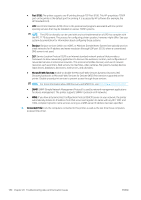HP DesignJet T800 User guide - Page 188
Front-panel error messages
 |
View all HP DesignJet T800 manuals
Add to My Manuals
Save this manual to your list of manuals |
Page 188 highlights
22 Front-panel error messages Occasionally you may see one of the following messages appear on the front-panel display. If so, follow the advice in the Recommendation column. If you see an error message that does not appear here, and you feel in doubt about the correct response, or if the recommended action does not seem to solve the problem, contact HP Support. See Contact HP Support on page 188. Text messages Message Recommendation [Color] cartridge is very low on ink Ensure that you have a new cartridge of the same color ready. Depleted cartridges must be replaced to resume printing Replace the cartridges as needed. See Replace an ink cartridge on page 96. One or more cartridges appear to be missing or damaged Insert cartridges of the correct color as needed. See Replace an ink cartridge on page 96. Paper jam See the User guide or follow the front panel instructions. Paper width is smaller than the minimum size supported by the selected paper source. Load canceled. Remove the paper and load paper of the correct size. See Paper specifications on page 190. Loaded paper is too wide. Manual unload required. Remove the paper manually and load paper of the correct size. See Paper specifications on page 190. Paper too far from lateral load line. Please try again. Remove and reload the paper. Please manually unload roll paper and try again. Rewind the roll manually. Single sheet is loaded with too much skew. Touch Eject to unload paper. Remove and reload the paper. The current job has been canceled because the roll is out of paper. Load a new roll. Load the roll and send the job again. You are printing a multipage job. Load another sheet to continue printing or cancel the job. Load another single sheet. Multi-sheet tray is out of paper. Load paper in multi-sheet tray and Load paper into the multi-sheet tray. touch OK to continue printing or cancel the job. End of roll has been reached. It is not possible to load the roll. Load a new roll. Missing or failed printhead. Remove and reinsert the same printhead, or try cleaning the electrical connections. If necessary, insert a new printhead. See Replace an ink cartridge on page 96. NOTE: The error message does not permit returning to the home screen to start the printhead replacement. Instead, touch Show more. Refilled or depleted cartridge detected Check the cartridge. 184 Chapter 22 Front-panel error messages ENWW