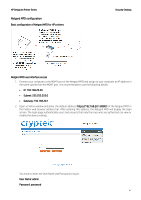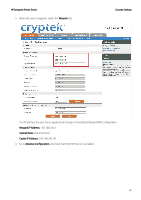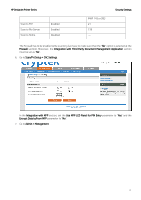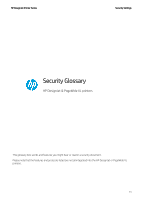HP DesignJet T830 Security Features - Page 71
Scan to File Server
 |
View all HP DesignJet T830 manuals
Add to My Manuals
Save this manual to your list of manuals |
Page 71 highlights
HP DesignJet Printer Series Scan to FTP Scan to File Server Scan to Home Enabled Enabled Disabled IMAP 143 or 993 21 139 --- Security Settings The Firewall has to be enabled while scanning (we have to make sure that the "No" option is selected at the Firewall section). Moreover, the Integration with Third Party Document Management Application section must be set as "No". 6. Go to Scan/Prt Setup > CAC Settings. In the Integration with MFP section, set the Use MFP LCD Panel for PIN Entry parameter to "Yes" and the Encrypt Data to/from MFP parameter to "No". 7. Go to Admin > Management. 71
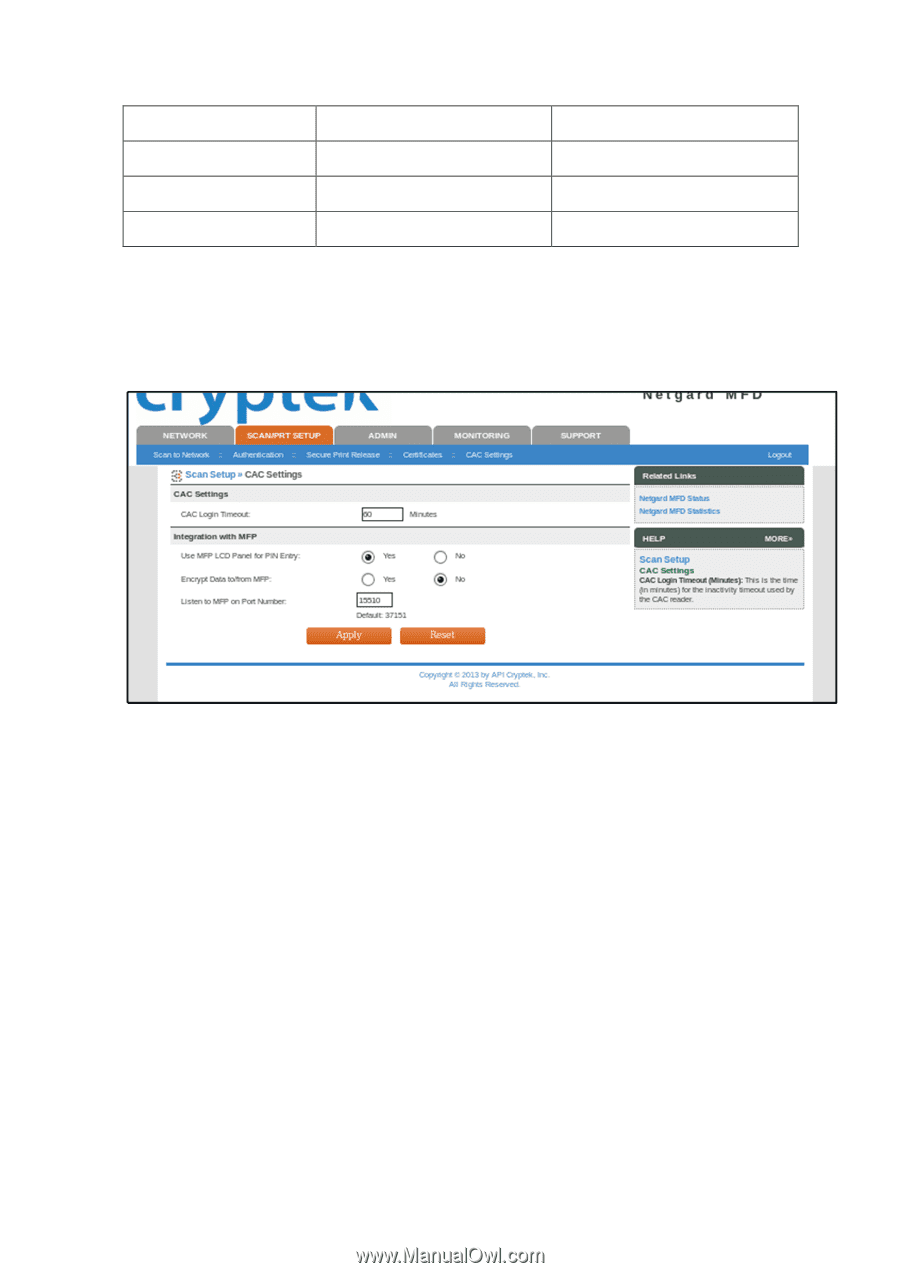
HP DesignJet Printer Series
Security Settings
71
IMAP 143 or 993
Scan to FTP
Enabled
21
Scan to File Server
Enabled
139
Scan to Home
Disabled
---
The Firewall has to be enabled while scanning (we have to make sure that
the “
No
” option
is selected at the
Firewall
section). Moreover, the
Integration with Third Party Document Management Application
section
must be set as “
No
”.
6.
Go to
Scan/Prt Setup > CAC Settings
.
In the
Integration with MFP
section, set the
Use MFP LCD Panel for PIN Entry
parameter to “
Yes
” and the
Encrypt Data to/from MFP
parameter to “
No
”.
7.
Go to
Admin > Management
.