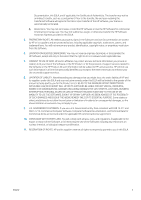HP DesignJet T830 Legal information - Page 5
Safety precautions
 |
View all HP DesignJet T830 manuals
Add to My Manuals
Save this manual to your list of manuals |
Page 5 highlights
1 Safety precautions Before using your equipment, read the following safety precautions to make sure you use the equipment safely. Do not carry out any operations or procedures other than as described in this document, because doing so may result in death, serious personal injuries, or fire. CAUTION: Handling the equipment always requires two people. Care must be taken to avoid back strain and/or injury. Use of personal protective equipment is recommended. Mains connection ● Use the power supply voltage specified on the label. Avoid overloading the equipment's electrical outlet with multiple devices. Doing so can cause a fire or an electric shock hazard. ● Use only the power cord supplied by HP with the equipment. Do not damage, cut, or repair the power cord. A damaged power cord can cause fire and electric shock. Replace a damaged power cord with an HPapproved power cord. ● Do not set heavy objects on the power cord; do not bend the cables or force them into contorted positions. ● Insert the power cord securely and completely into the wall socket and equipment inlet. A poor connection can cause a fire or an electric shock hazard. ● Do not handle the power cord with wet hands. Doing so may cause electric shock hazard. ● Observe all warnings and instructions marked on the equipment. Equipment operation ● Do not allow metal or liquids (except those used in HP Cleaning Kits) to touch the internal parts of the equipment. Doing so may cause fire, electric shock, or other serious hazards. ● Do not insert your hand into the equipment while it is printing. Moving parts inside the equipment may cause injuries. ● Keep your clothing and all parts of your body away from the equipment's moving parts. ● Avoid wearing necklaces, bracelets and other hanging objects. ● If your hair is long, try to secure it so that it will not fall into the equipment. ● Ventilation measures, for your location either "office" or "copy, printer rooms" should meet with local environmental health and safety (EHS) guidelines and regulations. ● Unplug the equipment from the wall before cleaning. ENWW Mains connection 1