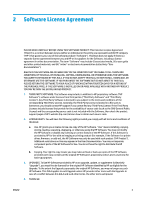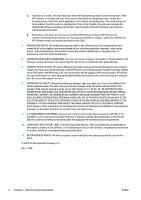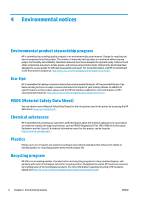HP DesignJet Z2600 Legal information - Page 5
Safety precautions
 |
View all HP DesignJet Z2600 manuals
Add to My Manuals
Save this manual to your list of manuals |
Page 5 highlights
1 Safety precautions Follow at all times the precautions and warnings below to use the printer safely. Do not carry out any operations or procedures other than as described in this document, because doing so may result in death, serious personal injuries, or fire. Mains connection ● Use the power supply voltage specified on the label. Avoid overloading the printer's electrical outlet with multiple devices. Doing so can cause a fire or an electric shock hazard. ● Ensure that the printer is well grounded. Failure to ground the printer may result in electrical shock, fire, and susceptibility to electromagnetic interference. ● Use only the power cord supplied by HP with the printer. Do not damage, cut, or repair the power cord. A damaged power cord can cause fire and electric shock. Replace a damaged power cord with an HPapproved power cord. ● Insert the power cord securely and completely into the wall socket and printer inlet. A poor connection can cause a fire or an electric shock hazard. ● Never handle the power cord with wet hands. Doing so may cause an electric shock hazard. ● Observe all warnings and instructions marked on the printer. Printer operation ● Do not allow metal or liquids (except those used in HP Cleaning Kits) to touch the internal parts of the printer. Doing so may cause fire, electric shock, or other serious hazards. ● Never insert your hand into the printer while it is printing. Moving parts inside the printer may cause injuries. ● Keep the ventilation system in the room turned on when printing. ● Ventilation measures, for your location either "office" or "copy, printer rooms", should meet local environmental health and safety (EHS) guidelines and regulations. ● Unplug the printer from the wall before cleaning. Printer servicing ● There are no operator-serviceable parts inside the printer. Refer servicing to qualified service personnel. Contact your local HP Support. ● Do not disassemble or repair the printer yourself. There are hazardous voltages inside the printer that can cause a fire or electric shock hazard. ● Internal fan blades are hazardous moving parts. Disconnect the printer before servicing. ENWW 1