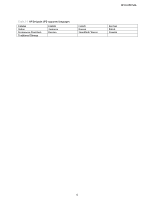HP DesignJet Z5400 System Administrator s Guide - Page 11
Installing and Uninstalling the HP Designjet UPD
 |
View all HP DesignJet Z5400 manuals
Add to My Manuals
Save this manual to your list of manuals |
Page 11 highlights
HP DJ UPD SAG 4 Installing and Uninstalling the HP Designjet UPD The HP DJ UPD can only be installed in Traditional mode. During installation, the driver is associated with a specific printer, creating a permanent instance of the driver. Even though the printer is created as a permanent instance, you can modify the current model from Printer Properties -> Device Settings. Supported Modifications of the Hewlett-Packard Designjet Universal Print Driver The HP DJ UPD must be installed exactly as it was received from HP, with no modifications. The HP DJ UPD may be installed using the HP-supplied scripts (Visual Basic or Power Shell technology) or using a Microsoft recommended and HP-approved tool and/or process listed in HP DJ UPD installation methods. Modifying any HP DJ UPD driver files (INF, MSI ,etc.), making registry edits after installation, or manually copying or deleting files, except when explicitly instructed to do so by HP in writing, will result in an unsupported configuration. HP DJ UPD should be deleted using only Microsoft-supplied tools and procedures. Manual deleting of registry entries and/or driver files is not recommended and not supported. See Uninstall the HP UPD for more information. Determine the HP DJ UPD version installed To determine if a version of the HP UPD is already installed, open the Printers folders using one of the following methods: Command Line: From a command prompt (Start>Run, type cmd, press enter) type the following command to open the Printers folder: control printers. User Interface: Dependent upon operating system version: ● Windows 7: Click the Start button, and then select Devices and Printers. ● Windows Server 2008R2: Click the Start button, and then select Devices and Printers. Select the printer, right mouse click, and then select either Properties or Printer Properties, select the About tab. The UPD version is displayed at the top. Microsoft Windows Driver Architecture HP DJ UPD v1.0 Install/Upgrade The HP Designjet Universal Print Driver (HP DJ UPD) is dependent on the Microsoft Windows Unidriver (unidrv.dll) architecture. The HP DJ UPD release notes provide the unidrv.dll version used by HP for internal testing, and subsequently qualified by Microsoft's WHQL test process. The Microsoft WHQL certification gives the HP DJ UPD the "Certified for Windows" logotype. The HP DJ UPD is supported by HP for all versions releases of unidrv.dll that remain under Microsoft's standard support. It is the expectation that Microsoft's updates to unidrv.dll will be backward compatible in support of the Microsoft Windows universal print driver architecture. Any unexpected behavior resulting from the dependency on the Microsoft unidrv.dll requiring code change to the HP DJ UPD would become a candidate for fix in the next release of the HP DJ UPD, and/or investigated with Microsoft, as required. The HP DJ UPD installer is one of several possible distribution mechanisms for the shared unidrv.dll and pscript5.dll files. HP DJ UPD v1.0 includes updated versions of the unidrv.dll and pscript5.dll compared to prior releases. The HP DJ UPD installation package may update the unidrv.dll and pscript5.dll as necessary during installation. Before installation, it is advised to review Microsoft's KB832219, KB944733, KB829766 articles and the HP DJ UPD System Administrator's Guide. Enterprise environments that have a Unidrv.dll version older than the version packaged in the HP DJ UPD may experience the symptoms defined in the Microsoft articles. Administrators should identify the unidrv.dll or pscript5.dll version installed on the target host's 11