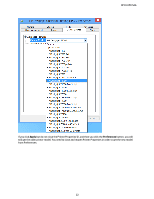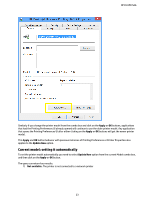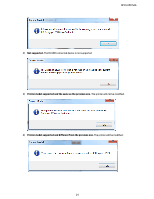HP DesignJet Z6800 System Administrator s Guide - Page 20
Update Now, Apply
 |
View all HP DesignJet Z6800 manuals
Add to My Manuals
Save this manual to your list of manuals |
Page 20 highlights
HP DJ UPD SAG The motivation behind this functionality is that some IT administrators prepare their IT infrastructure even before unpacking the printers. To do that, they install the driver in the server and the final user computers. When the printers are ready and reachable through the network, they set the printer port to the IP address or Hostname of the device, and select the Update Now option from the combo box, and then click on the OK or Apply buttons: 20

HP DJ UPD SAG
20
The motivation behind this functionality is that some IT administrators prepare their IT infrastructure even before
unpacking the printers. To do that, they install the driver in the server and the final user computers. When the
printers are ready and reachable through the network, they set the printer port to the IP address or Hostname of
the device, and select the
Update Now
option from the combo box, and then click on the
OK
or
Apply
buttons: