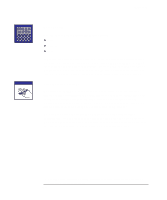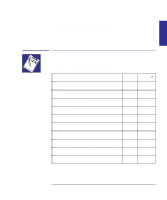HP Designjet 400 HP DesignJet 430/450C/488CA Printer - UserÂ’s Gui - Page 15
HP Designjet 400 Manual
 |
View all HP Designjet 400 manuals
Add to My Manuals
Save this manual to your list of manuals |
Page 15 highlights
Welcome WELCOME 488CA Software applications and drivers To make sure that your printer prints exactly what you were expecting-in terms of size, position, orientation, color and quality-the key is to use the correct driver for the combination of your application software and your printer, and to be confident that it is configured correctly. Two types of HP drivers are supplied with your printer: For users of AutoCAD™ For users of MicrosoftR Windows applications. These drivers come with printed and online documentation to help you install and configure them correctly. Generally, software applications include their own drivers too. For some popular applications, we have provided with this printer a set of Software Application Notes. If you find your own application in these notes, we recommend that you use the information they contain as an overall guide to configuring the software for your printer. The CD-ROM that is supplied with the HP DesignJet 488CA contains some useful guidance on which drivers you should install. When you have set up your printer, check this information; you will be prompted again to do this on page 1-24. Up-to-date information about drivers and software support is available from HP's web site; see page iv. Memory Your printer comes with a basic memory of 4MB. Note that there is not a one-for-one relationship between the printer's memory and the maximum size of file that it can print. However, in case you need to print particularly large files, the following memory expansion modules are available; 4MB*, 8MB*, 16MB, and 32MB. The maximum total memory is 36MB (4 + 32). With some drivers, there are other means of printing large files-for advice, see page 9-16. * 4MB and 8MB memory expansion modules are not available with the HP DesignJet 488CA. xiii