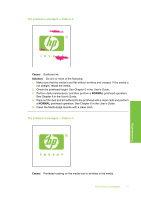HP Designjet 8000 HP Designjet 8000s Printer Series - Print Quality Troublesho - Page 9
Black lines appear on the printout
 |
View all HP Designjet 8000 manuals
Add to My Manuals
Save this manual to your list of manuals |
Page 9 highlights
Chapter 2 Black lines appear on the printout Black lines appear on the printout - Pattern 1 Cause: The printheads or surrounding printer parts are dirty. Solution: 1. Clean the carriage base and perform a NORMAL printhead recovery. See Chapter 6 in the User's Guide. 2. Change the printhead height. See Chapter 5 in the User's Guide. Black lines appear on the printout - Pattern 2 Troubleshooting Cause: Media is very sensitive to bidirectional printing. 8 Troubleshooting

Black lines appear on the printout
Black lines appear on the printout — Pattern 1
Cause:
The printheads or surrounding printer parts are dirty.
Solution:
1.
Clean the carriage base and perform a
NORMAL
printhead recovery. See
Chapter 6 in the
User's Guide
.
2.
Change the printhead height. See Chapter 5 in the
User's Guide
.
Black lines appear on the printout — Pattern 2
Cause:
Media is very sensitive to bidirectional printing.
Chapter 2
8
Troubleshooting
Troubleshooting