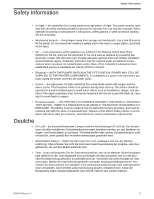HP Designjet H35000 HP Designjet H35000/H45000 Printer Series - Site Preparati - Page 2
Preparing for Your New Printer, Electrical Power, Receiving the Printer, Space Requirements
 |
View all HP Designjet H35000 manuals
Add to My Manuals
Save this manual to your list of manuals |
Page 2 highlights
Preparing for Your New Printer Preparing for Your New Printer Follow these guidelines to prepare your site for delivery of the printer. Electrical Power The required electric circuit must be installed by a qualified electrician before the printer can be installed (see Table 2, "Specifications," on page 4). The printer is supplied with the required power cord, which must not be lengthened or attached to an extension cord. The AC input provided to the printer must be clean and constant at the specified voltage and frequency. If your facility is subject to electric power brownouts, blackouts, or surges, Hewlett-Packard recommends the use of a backup power system, or uninterruptible power supply (UPS), to ensure that the AC input power to the printer is continuously within specifications. The UPS must be a single-phase UPS capable of sourcing a minimum of 3000 VA, at a voltage in the range of 200-240 VAC, 50/60 Hz, and a maximum current rating of 12 Amps per phase. The UPS must have the proper plug and receptacle (see the Specifications below for details). Connect the UPS to the facility wall outlet, and connect the printer power cord to the UPS. Note The socket outlet must be installed near the printer and be easily accessible. Receiving the Printer Use the following dimensions and weights as you plan to receive and move the printer to its final location: Table 1: Shipping Dimensions and Weight Height Depth Width Weight 66 inches (168 cm) 36 inches (91 cm) 117 inches (297 cm) 894 pounds (406 kg) Depending on the space available at your location, you can either unpack and assemble the printer in your receiving area, then move the printer on its wheels to your production area, or move the shipping container unopened to your production area, and unpack and assemble it there. The printer must be installed on a flat and stable floor. Space Requirements Allow enough space around all sides of the printer to load and unload ink and media, and operate the control panel. The rigid cut-sheet workflow requires some space planning for operator movement between the blank media stock (pallets or tables), the printer when loading media, operating the printer, and unloading media. Cut sheets are loaded from the Input Side of the printer. The power cord inlet is located near the ink supply, at the left end of the printer as you face the input side of the printer. 0706478 Revision C 2