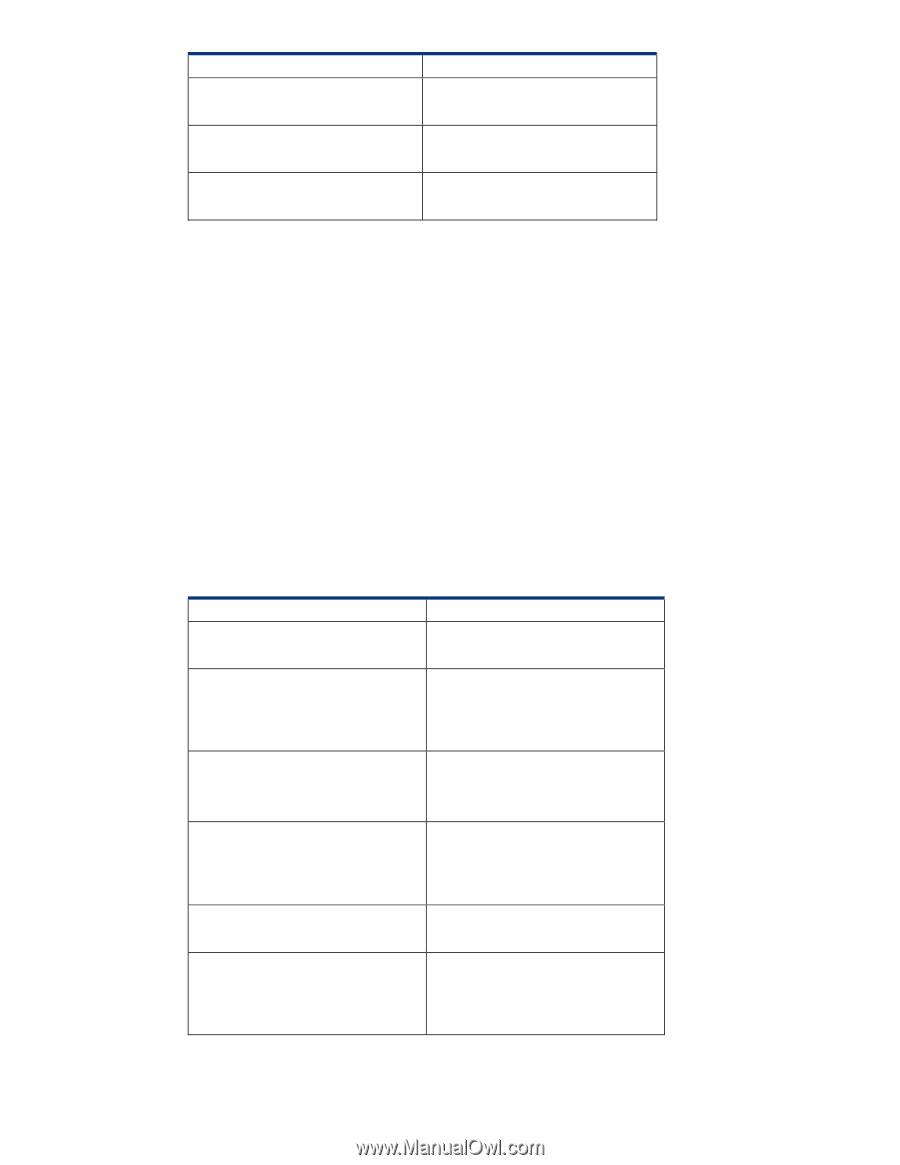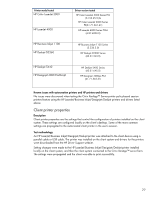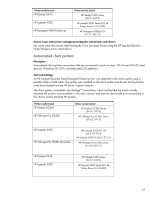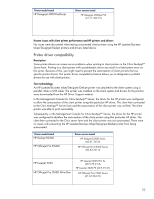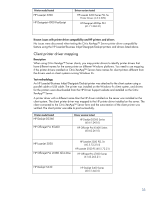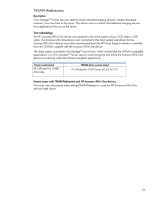HP Designjet L26500 HP Printers - Supported Citrix Presentation Server environ - Page 31
Known issues with printer management properties and printers and drivers, Autocreated client printers
 |
View all HP Designjet L26500 manuals
Add to My Manuals
Save this manual to your list of manuals |
Page 31 highlights
Printer model tested HP Deskjet 5440 HP LaserJet 3200 HP Designjet 4000 PostScript Driver version tested HP Deskjet 5400 Series (60.51.645.0) HP LaserJet 3200 Series PCL 5e Printer Driver (4.3.2.209) HP Designjet 4000ps PS3 (61.71.362.31) Known issues with printer management properties and printers and drivers No issues were discovered when testing the Citrix Universal Printer using the HP LaserJet/Business Inkjet/Deskjet printers listed above. Autocreated client printers Description Autocreated client printers are printers that are connected to ports on users' Win16 and Win32 client devices, Windows CE, DOS, and Macintosh OS platforms Test methodology An HP LaserJet/Business Inkjet/Designjet/Deskjet printer was attached to the client system using a parallel cable or USB cable. The printer was installed on the client system and drivers for the printers were downloaded from the HP Driver Support website. The client system connected to the XenApp™ server farm, which verified that the client's locally attached HP printers were available in the user's session and that the client could print successfully to the client's locally attached HP printers. Printer model tested HP Deskjet D2360 HP Officejet Pro K5400 Driver version tested HP Deskjet D2300 Series (60.61.243.0) HP Officejet Pro K5400 Series (60.62.241.0) HP LaserJet 3020 HP Officejet Pro L7680 All-in-One HP LaserJet 3020 PCL 5e (60.5.72.21) & HP LaserJet 3020 PS (60.5.72.21) HP Officejet Pro L7600 Series (61.63.263.21) HP Deskjet 5440 HP LaserJet 3200 HP Deskjet 5400 Series (60.51.645.0) HP LaserJet 3200 Series PCL 5e Printer Driver (4.3.2.209) 31