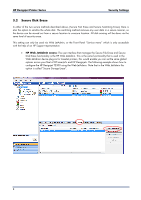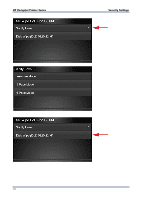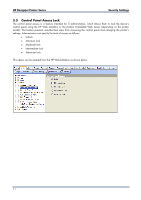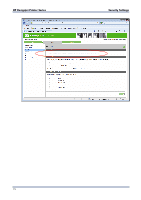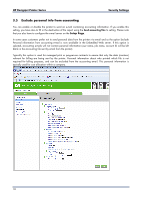HP Designjet T120 HP Designjet Printers - Security Features - Page 13
Deadlock: Front Panel locked + EWS password forgotten
 |
View all HP Designjet T120 manuals
Add to My Manuals
Save this manual to your list of manuals |
Page 13 highlights
HP Designjet Printer Series Security Settings When the Control Panel is locked, the applicable menus show a 'lock' symbol in the front panel. If a user attempts to enter in a "locked" menu entry, a warning message is displayed. 3.3.1 Deadlock: Front Panel locked + EWS password forgotten Under certain circumstances, a printer might be blocked if the control panel has been locked and the administrator has lost the password needed to unlock it. This could happen if the front panel is locked through the printer's Embedded Web Server and the Administrative password in the EWS is lost. In this situation, it would not be possible to unblock the front panel from the Embedded Web Server and it would not be possible to reset the Embedded Web Server from the front panel. With HP Designjet Printers there is a menu option accessible to users with the guidance of Customer Support agents. Contact HP Support in case of problems related to deadlock. 3.4 Embedded Web Server (EWS) multilevel access The Embedded Web Server is a powerful tool which enables direct management of a device such as an HP LaserJet printer or an HP Designjet printer, however with no security in place, this tool also has the potential to have a negative effect on many features, as they can be configured using just a web browser and knowledge of the IP connection to the printer. To solve this situation we have implemented two levels of access to our compatible HP Designjet printers as follows: The Security page enables users to: • Restrict access to the printer by setting an administrator user account. • Define two levels of access: Administrator and Guest. • If the two levels of access have been set, and you have neither of the passwords you will not be able to gain access to EWS information, see below. 13