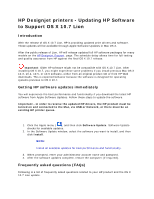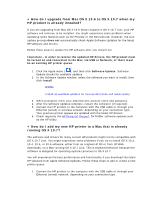HP Designjet T1500 HP Designjet printers - Updating HP Software to Support OS - Page 3
Will my printer support Mac OS X 10.7? - driver download
 |
View all HP Designjet T1500 manuals
Add to My Manuals
Save this manual to your list of manuals |
Page 3 highlights
2. Click the Apple menu ( ), and then click System Preferences. The System Preferences window opens. 3. Click Print & Scan. The Print & Scan window opens 4. Click Add Printer, and then click the name of your HP product. 5. The HP product name displays at the bottom of the pane and in the Print Using box. A 'The selected printer software is available from Apple. Click Add to download and add this printer' message should display. 6. Click Add to start the download and setup, and to automatically create the HP printer queue. + Will my printer support Mac OS X 10.7? If your product supported OS X 10.6 Snow Leopard, it should continue to support OS X 10.7 Lion. Click this link, HP Products with Print Drivers Included in Mac OS X 10.6 Snow Leopard for a list of HP products that support Lion.