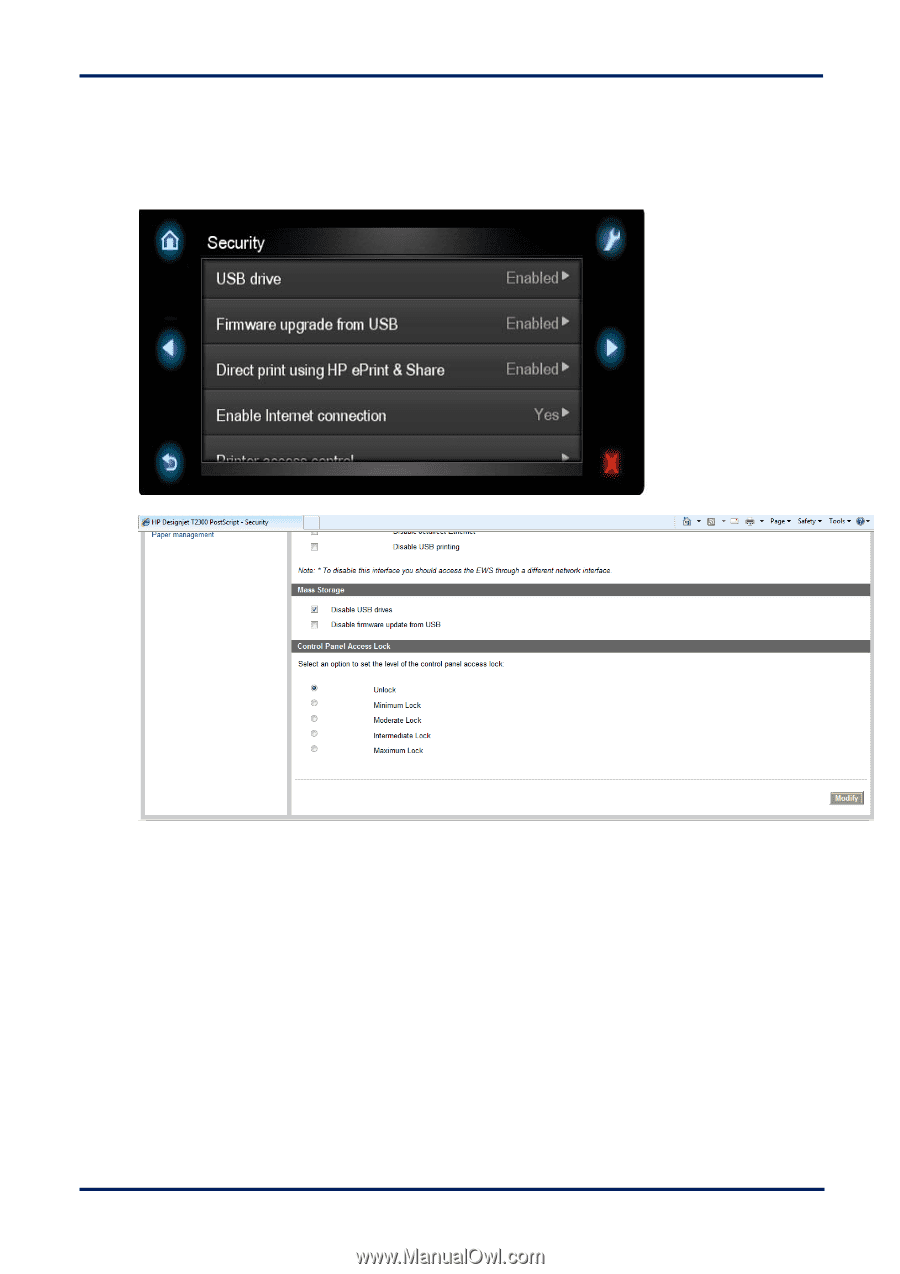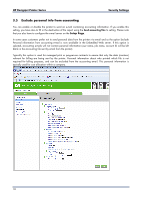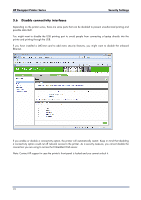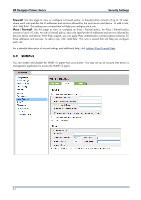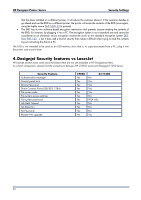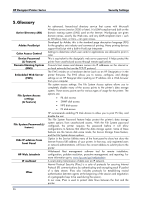HP Designjet T520 HP Designjet Printers - Security Features - Page 23
Disable USB drive, 3.14 Disable firmware update through USB - driver
 |
View all HP Designjet T520 manuals
Add to My Manuals
Save this manual to your list of manuals |
Page 23 highlights
HP Designjet Printer Series Security Settings 3.13 Disable USB drive You can use this option to disable the USB drive preventing somebody connecting a device to print or to scan images. 3.14 Disable firmware update through USB This option is used to disable the possibility of upgrading the printer by installing the firmware via a USB device. 3.15 Disable direct print using ePrint&Share In some printers, when you connect a computer directly with a USB cable, you can print without installing any driver. This can be done by launching the ePrint&Share application that resides inside the printer. This feature can disable direct printing so that you cannot print through the USB unless you have the driver (or ePrint&Share) installed in the computer. 3.16 Disable ePrint connectivity This feature disables the ePrint Center functionality preventing somebody printing remotely to the printer. 3.17 Disable internet connection Disable the direct connection of the printer to the internet. This option would also prevent the printer from automatically performing firmware upgrades. 23