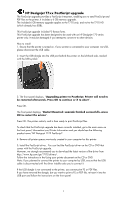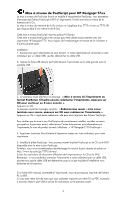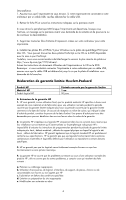HP Designjet T770 HP Designjet T770 Printer Series - PostScript Upgrade: Engli - Page 3
Hewlett Packard Limited Warranty Statement - sale
 |
View all HP Designjet T770 manuals
Add to My Manuals
Save this manual to your list of manuals |
Page 3 highlights
How to uninstall 1. Ensure that the printer is turned on. If your printer is connected to your computer by USB, please disconnect the USB cable. 2. Remove the PS dongle and follow the instructions on the front panel If you remove the USB when the printer is off, when you turn it on the front panel asks you either to put it back and continue or to proceed with the uninstallation process. 3. Remove all printer queues previously created in your computer for this printer. 4. Install the RTL and HP-GL/2 driver for Windows or the PCL3 raster driver for Mac OS. You can find both drivers on the CD or DVD that comes with the PostScript upgrade. However, we strongly recommend you to download the latest driver from http://www.hp.com/go/T770/drivers/. Follow the instructions in the Using your printer document on the CD or DVD. Note: If you planned to connect the printer to your computer by USB, ensure that the USB cable is disconnected until the driver installer asks you to connect it. Hewlett Packard Limited Warranty Statement HP product HP Hardware Product HP Software Product Limited Warranty Period 1 year 90 days A. Extent of HP Limited Warranty 1. HP warrants to you, the end-user customer, that the HP hardware products will be free from defects in materials and workmanship under normal usage during the Limited Warranty Period specified above. The Limited Warranty Period starts on the date of purchase by you. Your dated sales or delivery receipt, showing the date of purchase of the product, is your proof of purchase date. You may be required to provide proof of purchase as a condition of receiving warranty service. 2. For software products, HP's Limited Warranty applies only to a failure to execute programming instructions for the Limited Warranty Period specified above, due to defects in material and workmanship, when properly installed and used on the device designated by HP. HP further warrants that HP-owned standard software will substantially conform to specifications. HP does not warrant that software will operate in hardware and software combinations selected by you, or meet requirements specified by you. 3. HP does not warrant that the operation of any product will be uninterrupted or error-free. 4. HP's Limited Warranty covers only those defects that arise as a result of normal use of the HP products, and does not cover any other problems, including those that arise as result of: a. Improper or inadequate maintenance or calibration; b. Accessories, software, interfacing, paper, parts, ink or supplies not provided or supported by HP; al c. Operation outside the product's specifications; d. Improper site preparation or maintenance; or e. Unauthorized modification or misuse. 5. If HP or an HP authorized service provider receives, during the applicable warranty period, notice of a defect in any product covered by this HP Limited Warranty, HP shall, at its option, either repair or replace the product that proved to be defective. 6. Customer self-repair warranty service. HP products are designed with many Customer Self-Repair (CSR) parts to minimize repair time and allow for greater flexibility in 2