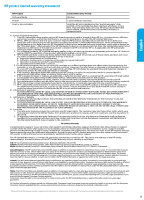HP DeskJet 3700 Getting Started Guide
HP DeskJet 3700 Manual
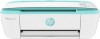 |
View all HP DeskJet 3700 manuals
Add to My Manuals
Save this manual to your list of manuals |
HP DeskJet 3700 manual content summary:
- HP DeskJet 3700 | Getting Started Guide - Page 1
HP DeskJet 3700 All-in-One series Need help? www.hp.com/support/dj3700 English 1 Control panel display: Indicates number of copies, wireless status and signal strength , Wi-Fi Direct status , paper-related warnings or other errors, and estimated ink levels . 2 Information : Press to print an - HP DeskJet 3700 | Getting Started Guide - Page 2
Wireless setup help Go to 123.hp.com to download and install the HP Smart app or printer software. Both the app and software will help you connect to your wireless network (2.4 GHz supported). Print Wireless Quick Start Guide Press and hold the Information button for three seconds. Initiate setup - HP DeskJet 3700 | Getting Started Guide - Page 3
general troubleshooting related to setup, installation, assembly and connectivity. You may also refer to the HP support website (www.support.hp.com) for additional information. During the term of HP's limited warranty, you may contact your authorized HP reseller or HP authorized service provided - HP DeskJet 3700 | Getting Started Guide - Page 4
HP DeskJet série 3700 tout-en-un Besoin d'aide ? www.hp.com/support me. Lorsque le voyant reste allumé de manière fixe, les Services Web sont prêts à être utilisés. Wi-Fi Direct : un périphérique compatible Wi-Fi Direct essaie de se connecter à l'imprimante. Appuyez sur le bouton pour autoriser la - HP DeskJet 3700 | Getting Started Guide - Page 5
l'imprimante est prête à se connecter à votre réseau. Connexion de l'imprimante via le mode WPS (Wi-Fi Protected Setup) Appuyez sur le bouton Sans fil d'imprimantes Tout-en-un HP DeskJet 3700, Gamme d'imprimantes Tout-en-un HP DeskJet Ink Advantage 3700, etc.) ou les références du produit (J9V86A, - HP DeskJet 3700 | Getting Started Guide - Page 6
services agréé par HP qui a terminé l'installation. 3. Pour les logiciels, la garantie limitée HP est valable uniquement en cas d'impossibilité d'exécuter les instructions de programmation. HP la résiliation de la garantie ni d'un contrat de support HP. Toutefois, si la panne ou les dégâts peuvent ê - HP DeskJet 3700 | Getting Started Guide - Page 7
HP DeskJet 3700 All-in-One series ¿Necesita ayuda? www.hp.com/support/dj3700 Español Pantalla del panel de control: indica la cantidad de copias, el estado inalámbrico y la intensidad de la 1 señal , el estado de Wi-Fi Direct , advertencias relacionadas - HP DeskJet 3700 | Getting Started Guide - Page 8
luego presione el botón WPS en el enrutador dentro de de la impresora en www.support.hp.com. Comparta la impresora con HP recomienda cambiar el método de conexión Wi-Fi Direct de "Automático" a "Manual HP DeskJet 3700 All-in-One Printer series, HP DeskJet Ink Advantage 3700 All-in-One Printer series - HP DeskJet 3700 | Getting Started Guide - Page 9
Cartuchos de tinta o impresión Período de garantía limitada 90 días Garantía de hardware de 1 año La garantía es válida hasta que se agote la tinta HP o hasta que se alcance la fecha de "fin de garantía" indicada en el cartucho, cualquiera de los hechos que se produzca en primer lugar. Esta garant - HP DeskJet 3700 | Getting Started Guide - Page 10
service, or go to www.hp. any attached external antenna, if supported, shall be placed in such accordance with the instructions, may cause one or more of the following measures: •• Reorient or relocate the receiving antenna. •• Increase the separation between the equipment and the receiver. •• Connect

*J9V86-90076*
*J9V86-90076*
J9V86-90076
© Copyright 2017 HP Development Company, L.P.
Printed in [English]
Printed in [French]
Printed in [Spanish]
EN
FR
ES
The information contained herein is subject to change without notice.
Need help?
www.hp.com/support/dj3700
1
Control panel display
: Indicates number of copies, wireless status
and signal strength
,
Wi-Fi Direct status
, paper-related warnings
or other errors, and estimated ink levels
.
2
Information
: Press to print an information page that provides a summary of the printer information
and its current status.
3
Resume
: If the light is blinking, it indicates a warning or error state. Press the button to resume
printing after the error is cleared (for example, after clearing a paper jam).
4
Cancel
: Stops the current operation.
5
Wireless
: Press to turn the printer wireless capabilities on or off. If the light is blinking, the
wireless capability is on, but the printer is not yet connected to a wireless network. If the blue light
stays on, the printer is connected to a wireless network.
6, 8
Color Copy
and
Black Copy
: Press to start a color or black-and-white copy job. To increase
the number of color copies, continue to press the button quickly.
7
Copy
light: A blinking light indicates the printer
is ready to scan.
9
Ink Alert
light: Indicates low ink or cartridge problems.
10
Web Services
: If the light is off, press to print a page that will help you set up Web Services. If
the light is blinking, there is a problem with Web Services, so press to print a page that will help you
solve the problem. When the light stays on steady, Web Services are ready for use.
11
Wi-Fi Direct
: Press to turn Wi-Fi Direct on or off. If the light is blinking, a Wi-Fi Direct capable
device is trying to connect to the printer. Press the button to allow the connection.
To print a Wi-Fi Direct guide, press the
Wi-Fi Direct
and
Information
buttons
at the same time.
HP DeskJet
3700 All-in-One series
English