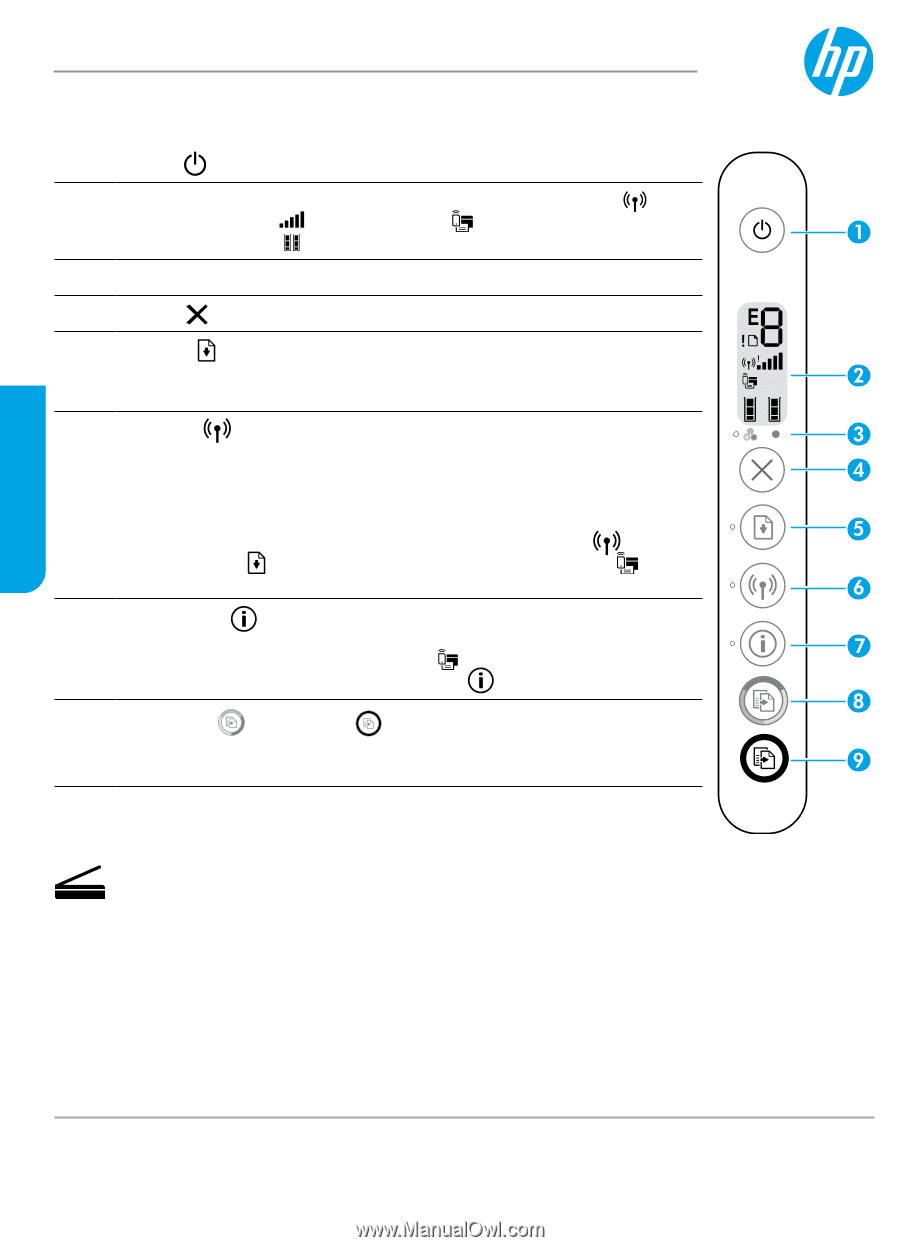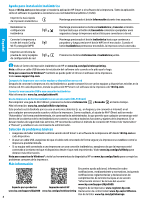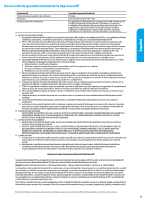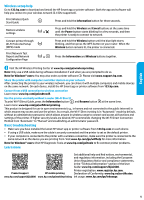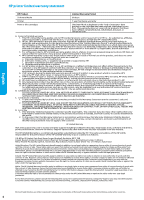HP DeskJet Ink Advantage 2600 Getting Started Guide - Page 4
Ink Advantage 2600 All-in-One series, English - all in one printer series
 |
View all HP DeskJet Ink Advantage 2600 manuals
Add to My Manuals
Save this manual to your list of manuals |
Page 4 highlights
HP DeskJet Ink Advantage 2600 All-in-One series Need help? www.hp.com/support/djia2600 1 Power : Press to turn the printer on or off. Control panel display: Indicates number of copies, wireless status 2 and signal strength , Wi-Fi Direct status , warnings or errors, and estimated ink levels . 3 Ink Alert light: Indicates low ink or cartridge problems. 4 Cancel : Press to stop the current operation. Resume : The light blinks when a job is interrupted by a problem (for 5 example, out of paper or paper jam). After you have resolved the problem, press the button to resume the job. Wireless : Press to turn the printer's wireless capability on or off. •• If the blue light is blinking, the wireless capability is on but the printer is not yet connected to a wireless network. 6 •• If the blue light stays on, the printer is connected to a wireless network. •• If the light is off, the wireless capability is off. To turn Wi-Fi Direct on or off, press and hold the Wireless button and the Resume button together for three seconds. The Wi-Fi Direct icon on the display is on when Wi-Fi Direct is turned on. Information : Press to print a printer information page that provides 7 a summary of the printer information and its current status. If the light is blinking in white and the Wi-Fi Direct icon on the display is blinking fast at the same time, press the Information button to confirm a connection. Color Copy or Black Copy : Press to start a color or black-and-white 8, 9 copy job. To increase the number of copies, press the button multiple times quickly. English Scan: Use the HP Smart app or printer software to scan. Find more information about scanning at www.hp.com/support/djia2600. Safety information Use only with the power cord and power adapter (if provided) supplied by HP. Regulatory Model Number: For regulatory identification purposes, your product is assigned a Regulatory Model Number. The Regulatory Model Number for your product is SNPRH-1602. This regulatory number should not be confused with the marketing name (HP DeskJet 2600 All-in-One Printer series, HP DeskJet Ink Advantage 2600 All-in-One Printer series, etc.) or product numbers (V1N01A, V1N02A, etc.). The information contained herein is subject to change without notice.