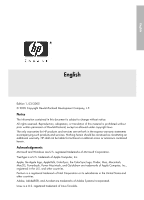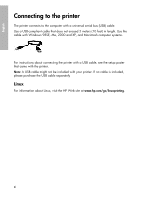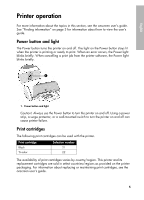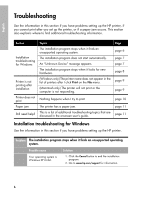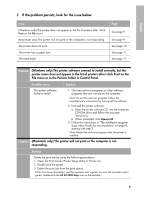HP Deskjet 3920 Reference Guide - (Windows/Macintosh OS X) - Page 6
Connecting to the printer - windows 7
 |
View all HP Deskjet 3920 manuals
Add to My Manuals
Save this manual to your list of manuals |
Page 6 highlights
English Connecting to the printer The printer connects to the computer with a universal serial bus (USB) cable. Use a USB-compliant cable that does not exceed 3 meters (10 feet) in length. Use the cable with Windows 98SE, Me, 2000 and XP, and Macintosh computer systems. For instructions about connecting the printer with a USB cable, see the setup poster that came with the printer. Note: A USB cable might not be included with your printer. If no cable is included, please purchase the USB cable separately Linux For information about Linux, visit the HP Web site at www.hp.com/go/linuxprinting. 4
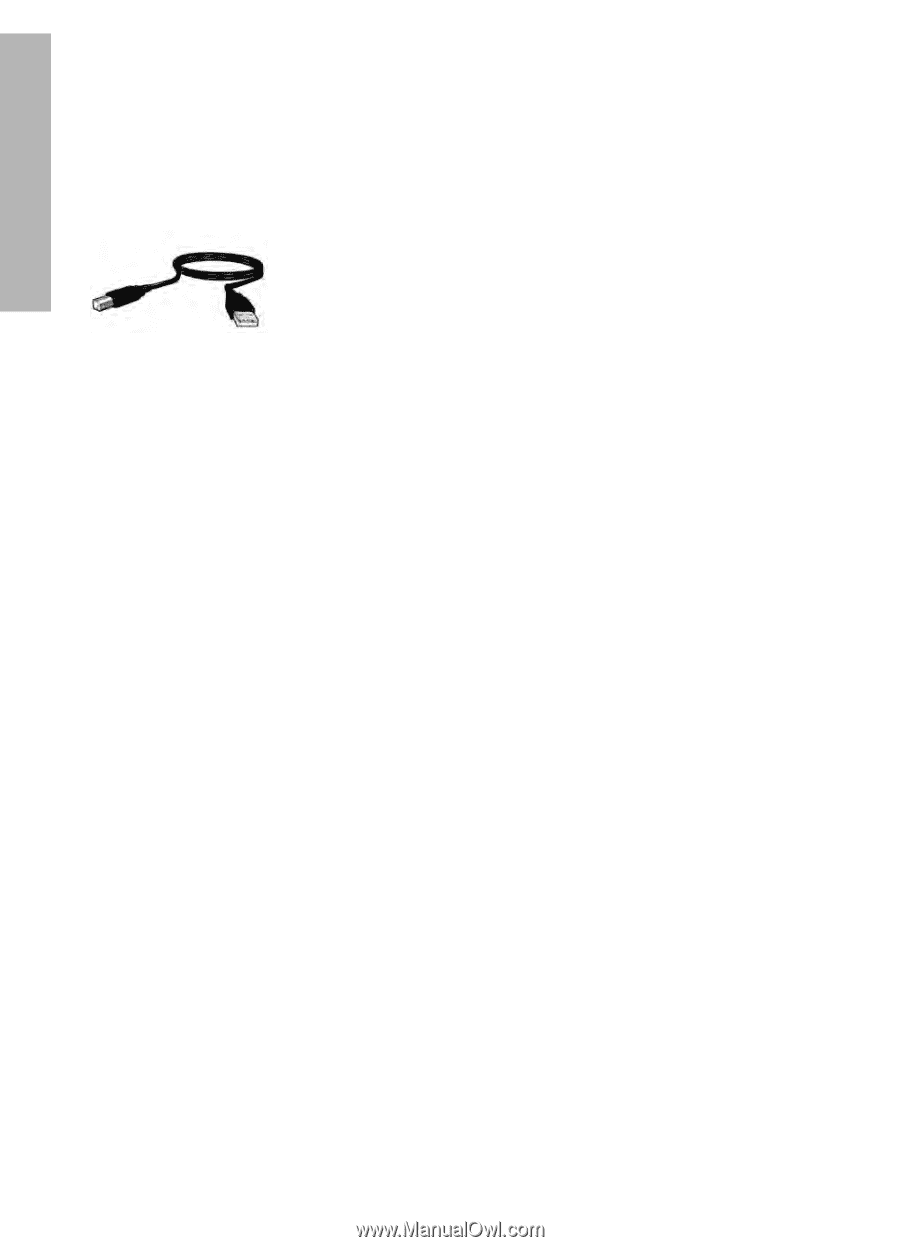
4
English
Connecting to the printer
The printer connects to the computer with a universal serial bus (USB) cable.
Use a USB-compliant cable that does not exceed 3 meters (10 feet) in length. Use the
cable with Windows 98SE, Me, 2000 and XP, and Macintosh computer systems.
For instructions about connecting the printer with a USB cable, see the setup poster
that came with the printer.
Note:
A USB cable might not be included with your printer. If no cable is included,
please purchase the USB cable separately
Linux
For information about Linux, visit the HP Web site at
www.hp.com/go/linuxprinting
.