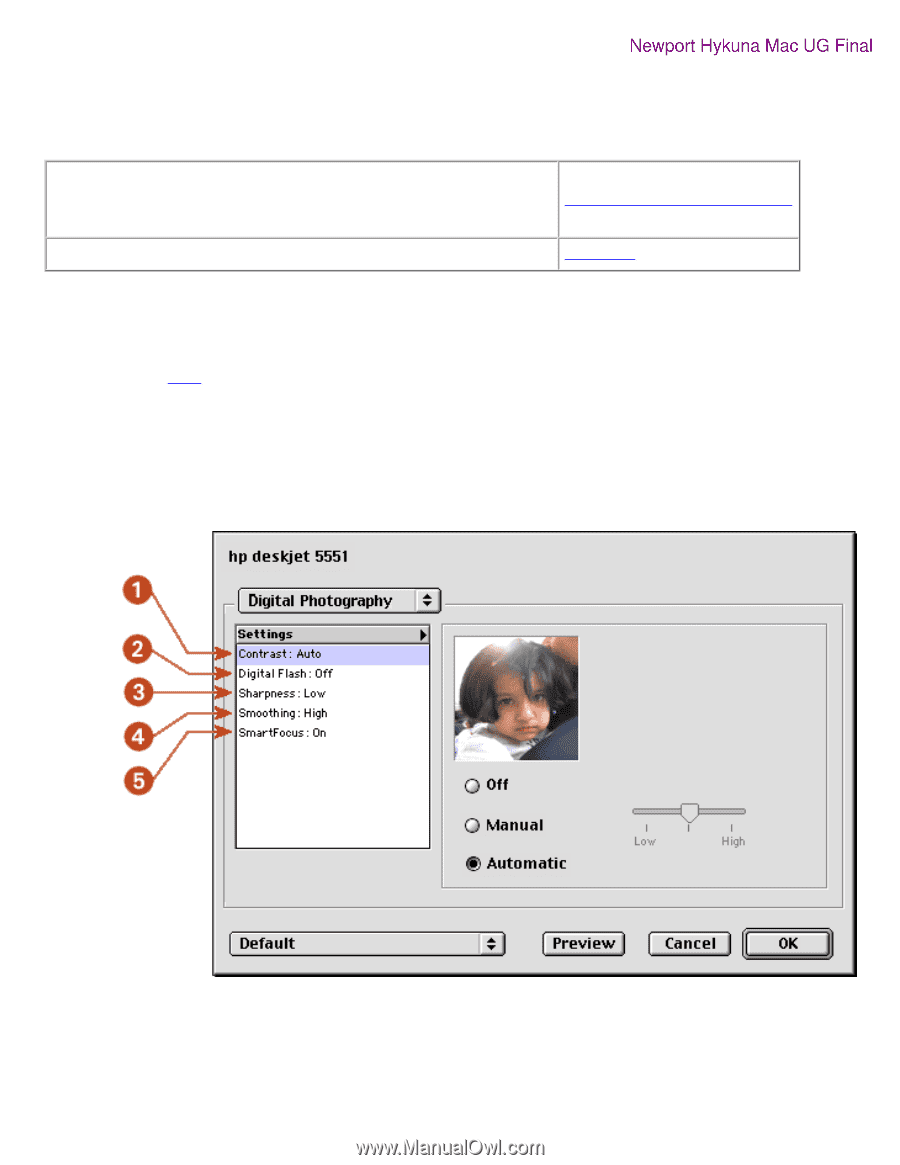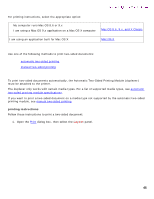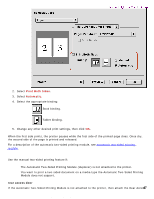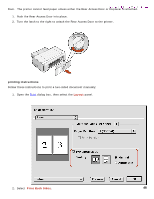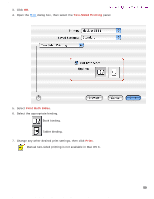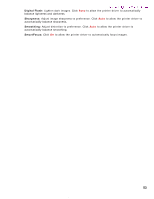HP Deskjet 5500 HP Deskjet 5550 Series printers - (English) Macintosh User's G - Page 51
printingdigitalphotographs - printer driver
 |
View all HP Deskjet 5500 manuals
Add to My Manuals
Save this manual to your list of manuals |
Page 51 highlights
printingdigitalphotographs printing digital photographs Newport Hykuna Mac UG Final The hp deskjet printer has several features to improve the print quality of your digital photographs. For printing instructions, select the appropriate option: q My computer runs Mac OS 8.6 or 9.x q I am using a Mac OS 9.x application on a Mac OS X computer Mac OS 8.6, 9.x, and X Classic I am using an application built for Mac OS X Mac OS X Mac OS 8.6, 9.x, and X Classic accessing the digital photography options 1. Open the Print dialog box. 2. Select the Digital Photography panel. using the digital photography options dialog box Use the Digital Photography panel to set these options: 1. Contrast Enhancement: Adjust contrast to preference. Click Automatic to allow the printer driver to automatically balance contrast. 2. Digital Flash: Lighten dark images. Click Automatic to allow the printer driver to automatically balance lightness and darkness. 3. Sharpness: Adjust image sharpness to preference. Click Automatic to allow the printer driver to 51 file:///C|/Projects/Newport/Mac_UG_huykuna/ug_printing_digital_photographs_fs.html (1 of 3) [5/9/2002 9:41:04 AM]