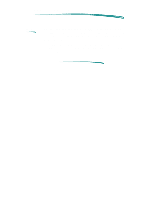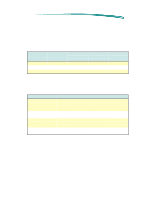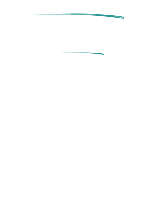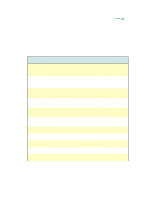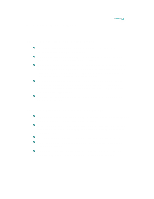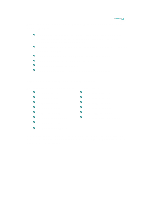HP Deskjet 692 HP DeskJet 690C Printer - Support Information - Page 49
Printout Missing Dots
 |
View all HP Deskjet 692 manuals
Add to My Manuals
Save this manual to your list of manuals |
Page 49 highlights
HP DeskJet 690C Series Printers Printout Missing Dots Printout Missing Dots Horizontal rows of dots missing on printouts may be the result of a connection problem between the printer carriage contacts and the print cartridge contacts. For information about solving missing dot problems, refer to "Troubleshooting Information/Print Quality Problems/Missing Dots."
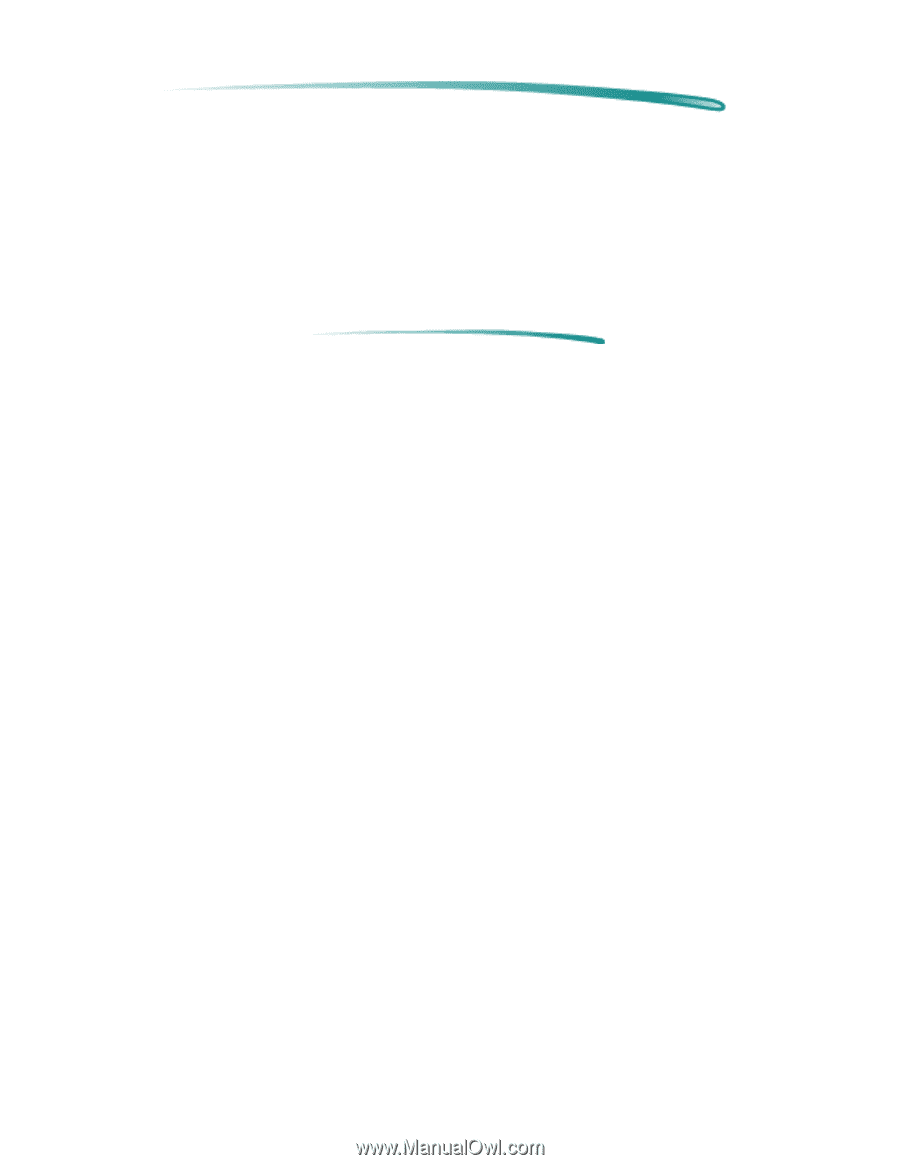
H P
D e s k J e t
6 9 0 C
S e r i e s
P r i n t e r s
P r i n t o u t
M i s s i n g
D o t s
Printout Missing Dots
Horizontal rows of dots missing on printouts may be the result of a
connection problem between the printer carriage contacts and the print
cartridge contacts. For information about solving missing dot problems,
refer to "Troubleshooting Information/Print Quality Problems/Missing Dots."