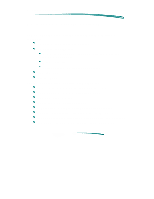HP Deskjet 693c HP DeskJet 690C Printer - Support Information - Page 90
Opening the Printers Control Panel in MS Windows 3.x, Opening the HP Printer Properties Dialog Box
 |
View all HP Deskjet 693c manuals
Add to My Manuals
Save this manual to your list of manuals |
Page 90 highlights
HP DeskJet 690C Series Printers MS Windows Printing Opening the Printers Control Panel in MS Windows 3.x: 1. Double-click Main in the Program Manager. 2. Double-click Control Panel. 3. Double-click Printers. The default printer is listed in the text box at the top of the dialog box. To select a different default printer, double-click a printer from the list of installed printers. Opening the HP Printer Properties Dialog Box in MS Windows 95: 1. From the Start button on the task bar, select Settings. 2. Select Printers. 3. Double-click the HP DeskJet 690C Series Printer icon as shown: 4. Select Printer from the HP DeskJet 690C Series Printer dialog box: 5. Selecting Properties reveals the control panel shown below.

H P
D e s k J e t
6 9 0 C
S e r i e s
P r i n t e r s
M S
W i n d o w s
P r i n t i n g
Opening the Printers Control Panel in MS Windows 3.x:
1. Double-click
Main
in the Program Manager.
2. Double-click
Control Panel
.
3. Double-click
Printers
.
The default printer is listed in the text box at the top of the dialog box.
To
select a different default printer, double-click a printer from the list of
installed printers.
Opening the HP Printer Properties Dialog Box in MS Windows
95:
1. From the
Start
button on the task bar, select
Settings.
2. Select
Printers.
3. Double-click the
HP DeskJet 690C Series Printer
icon as shown:
4. Select
Printer
from the HP DeskJet 690C Series Printer dialog box:
5. Selecting
Properties
reveals the control panel shown below.