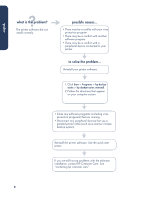HP Deskjet 940c HP Deskjet 948C, 940C, and 920C Series - (English) Quick Refer - Page 9
solving Windows installation problems - windows 7 driver
 |
View all HP Deskjet 940c manuals
Add to My Manuals
Save this manual to your list of manuals |
Page 9 highlights
english solving Windows installation problems View the information in this section if you have problems setting up your printer. If you need help after the printer is set up, see the quick help electronic manual. what is the problem? I inserted the installation CD, but the computer could not read it. possible causes... • The CD is not properly inserted in the CD-ROM drive • The CD is damaged • The CD-ROM is damaged to solve the problem... Reinsert the CD into the CD-ROM drive. Be careful to position the CD correctly. If installation does not begin after a few seconds, either the CD or CD-ROM drive may be damaged. Insert a different CD in the CD-ROM drive. If another CD works, you may have a damaged CD. If you are not able to play any CD, you may need to replace or repair your CD-ROM drive. Replace the damaged CD by downloading the printer software (also known as the printer driver) from the HP Website. If you do not have Web access, contact HP Customer Care to order the software on CD. For the phone number of the HP Customer Care center nearest to you, see "contacting hp customer care". 7