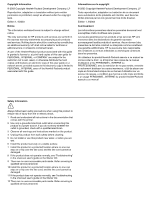HP Deskjet 9600 HP Deskjet 9600 - Getting Started Guide
HP Deskjet 9600 Manual
 |
View all HP Deskjet 9600 manuals
Add to My Manuals
Save this manual to your list of manuals |
HP Deskjet 9600 manual content summary:
- HP Deskjet 9600 | HP Deskjet 9600 - Getting Started Guide - Page 1
hp deskjet 9650•9670•9680 Getting Started Guide Guide de mise en marche Leitfaden zur Inbetriebnahme Beknopte handleiding Guida introduttiva 𫨰ûàdG AóH π«dO before setup • Windows: Install the printer software first. Only connect the USB or parallel cable when prompted. • Network and Mac OS: - HP Deskjet 9600 | HP Deskjet 9600 - Getting Started Guide - Page 2
- HP Deskjet 9600 | HP Deskjet 9600 - Getting Started Guide - Page 3
shock. 1 Read and understand all instructions in the documentation that comes with the printer. 2 Use only a grounded electrical outlet Troubleshooting" in the onscreen user's guide on the Starter CD. 9 There are no user-serviceable parts inside. Refer servicing to qualified service personnel. 10 - HP Deskjet 9600 | HP Deskjet 9600 - Getting Started Guide - Page 4
. 1 Lisez et comprenez toutes les instructions contenues dans la documentation livrée avec par l'utilisateur. Confiez l'entretien à du personnel qualifié. 10 Installez l'appareil en un lieu protégé où personne alle instructies in de bij de printer behorende documentatie heeft gelezen en begrepen - HP Deskjet 9600 | HP Deskjet 9600 - Getting Started Guide - Page 5
. 1) HP Deskjet 9600 series printer, 2) power cord, 3) printed documentation (setup poster, this getting started guide, HP customer support guide), 4) Starter CD (software and electronic documentation), 5) black, color, and photo print cartridges, 6) auto-duplex unit (included with HP Deskjet 9670 - HP Deskjet 9600 | HP Deskjet 9600 - Getting Started Guide - Page 6
Identify printer parts (front). 1) Extendable input tray, 2) extendable output tray, 3) front manual feed paper guide, 4) front manual feed slot, 5) top cover, 6) print cartridge cradle, 7) print cartridge latch, 8) input tray lock, 9) paper width guide, 10) small media guide, 11) print cartridge - HP Deskjet 9600 | HP Deskjet 9600 - Getting Started Guide - Page 7
2 1 Identify printer parts (back). 1) Power input, 2) power supply module 3) rear access panel, 4) rear manual feed slot, 5) rear manual feed paper guide, 6) rear access panel release buttons, 7) universal serial bus (USB) port, 8) parallel port, 9) auto-duplex unit (included with HP Deskjet 9670). - HP Deskjet 9600 | HP Deskjet 9600 - Getting Started Guide - Page 8
guide and slide the guide to the left to its outermost position. 4) Insert up to 150 sheets of paper, print guide de largeur de papier et faites glisser le guide vers la droite jusqu'à ce qu'il bute contre le bord des supports rechterzijde van de invoerlade in de printer totdat de stapel niet meer - HP Deskjet 9600 | HP Deskjet 9600 - Getting Started Guide - Page 9
printer. 2) Open the top cover and wait for the print cartridge carriage to stop moving. 3) Lift the print cartridge latches. 4) Remove the color print cartridge (C6657A) from its package. 5) Remove the plastic tape with the pink tab from the print cartridge. Caution: Do not touch the ink nozzles - HP Deskjet 9600 | HP Deskjet 9600 - Getting Started Guide - Page 10
print cartridges are properly installed, 6) paper is loaded in the input tray, 7) the top cover is closed. If it still does not print, see "Troubleshooting" in the onscreen user's guide elektronische gebruikershandleiding op de Starter CD als de printer nog steeds niet afdrukt. La stampante allinea - HP Deskjet 9600 | HP Deskjet 9600 - Getting Started Guide - Page 11
you have selected during installation. If you have connected the printer to the computer before you install the software, see "Hardware-first installation" in the onscreen user's guide on the Starter CD to complete the printer installation. Etape 7 : Installez le logiciel et connectez l'imprimante - HP Deskjet 9600 | HP Deskjet 9600 - Getting Started Guide - Page 12
printer to the computer, print a document from an application you use frequently. Step 9: Register the printer. Register the printer to receive important support and technical information. If you did not register your printer while installing the software, you can register at http://www.register.hp - HP Deskjet 9600 | HP Deskjet 9600 - Getting Started Guide - Page 13
. The auto-duplex unit is a standard part in the HP Deskjet 9670. It may be purchased separately in some countries/regions (see "HP supplies and accessories" in the onscreen user's guide). • use the photo print cartridge to enhance the print quality of photographs using six-ink color printing • use - HP Deskjet 9600 | HP Deskjet 9600 - Getting Started Guide - Page 14
maintenance or modification; b Software, media, parts, or supplies not provided or supported by HP; c Operation outside the product's specifications; d Unauthorized modification or misuse. 4 For HP printer products, the use of a non-HP print cartridge or a refilled print cartridge does not affect - HP Deskjet 9600 | HP Deskjet 9600 - Getting Started Guide - Page 15
sont équivalentes aux éléments à l'état neuf. 10 La Garantie limitée HP est valable dans tous les pays ou régions où le produit HP couvert par cette garantie est distribué par HP. Des contrats couvrant des services de garantie supplémentaires, tels qu'un service sur site, sont proposés chez tous les - HP Deskjet 9600 | HP Deskjet 9600 - Getting Started Guide - Page 16
. Nicht abgedeckt sind alle übrigen Probleme, einschließlich der Probleme, die auf eine der folgenden Ursachen zurückgeführt werden können: a Unsachgemäße Wartung oder Modifikationen b Verwendung von Software, Druckmedien, Ersatzteilen oder Zubehör, die von HP nicht zur Verfügung gestellt bzw - HP Deskjet 9600 | HP Deskjet 9600 - Getting Started Guide - Page 17
onjuiste aanpassing b software, afdrukmateriaal, onderdelen of benodigdheden die niet door HP worden geleverd of 10 De beperkte garantie van HP is geldig in alle landen en regio's waar het gegarandeerde product van HP door HP wordt gedistribueerd. Contracten voor extra garantieservice, zoals service - HP Deskjet 9600 | HP Deskjet 9600 - Getting Started Guide - Page 18
parte del cliente stesso. 2 Per i prodotti software, la garanzia limitata HP vale solo per errori durante l'esecuzione delle istruzioni di programmazione. HP di prestazioni. 10 La garanzia limitata HP è valida in qualsiasi Paese/regione in cui la HP distribuisce il prodotto HP coperto dalla garanzia - HP Deskjet 9600 | HP Deskjet 9600 - Getting Started Guide - Page 19
-Packard 90 90 90 HP 1 Hewlett-Packard HP 2 HP HP 3 HP HP؛ 4 HP HP HP HP 5 HP HP 6 HP HP 7 HP 8 9 HP 10 HP HP HP HP HP 1 2 HP 1 2 3 HP - HP Deskjet 9600 | HP Deskjet 9600 - Getting Started Guide - Page 20
IEEE 1284 - B 7 Starter CD USB Starter CD WWW 9 http://www.register.hp.com. 8 http://www.hp.com/support/dj9600 Starter CD hp http://www.hp.com/support/dj9600 HP HP HP Deskjet 9670 HP - HP Deskjet 9600 | HP Deskjet 9600 - Getting Started Guide - Page 21
5 (1 2 3 4 150 5 6 7 6 1 Power 2 3 4 C6657A 5 6 7 8 C6656Aأو C6658A 9 5 7 1 2 3 4 6 1 Power 2 3 4 5 6 7 Starter CD - HP Deskjet 9600 | HP Deskjet 9600 - Getting Started Guide - Page 22
10 9 8 (8 9 10 11 12 13 Resume 14 Power 2 1 4 1 2 2 3 hp deskjet 9670 1 hp 56 4 hp 57 5 hp 58 8 6 hp deskjet 9680 7 1 (1 2 ، HP Deskjet 9600 series 3 HP Starter CD (4 5 6 7 ،HP Deskjet - HP Deskjet 9600 | HP Deskjet 9600 - Getting Started Guide - Page 23
© 2003 Copyright Hewlett-Packard Development Company, LP 9/2003:1 HP HP Hewlett-Packard Hewlett-Packard 1 2 3 4 5 6 7 8 Starter CD 9 10 11 Starter CD 12 - HP Deskjet 9600 | HP Deskjet 9600 - Getting Started Guide - Page 24
printed on recycled paper imprimé sur papier recyclé copyright © 2003 Hewlett-Packard Company printed in Germany imprimé en Allemagne http://www.hp.com/support/dj9600 *C8137-91006* *C8137-91006* C8137-91006

hp
deskjet 9650
•
9670
•
9680
Getting Started Guide
Guide de mise en marche
Leitfaden zur
Inbetriebnahme
Beknopte handleiding
Guida introduttiva
before setup
•
Windows:
Install the printer
software first. Only connect the USB
or parallel cable when prompted.
•
Network and Mac OS:
Connect
the printer before installing the printer
software.
𫨰ûàdG AóH
H π«dO