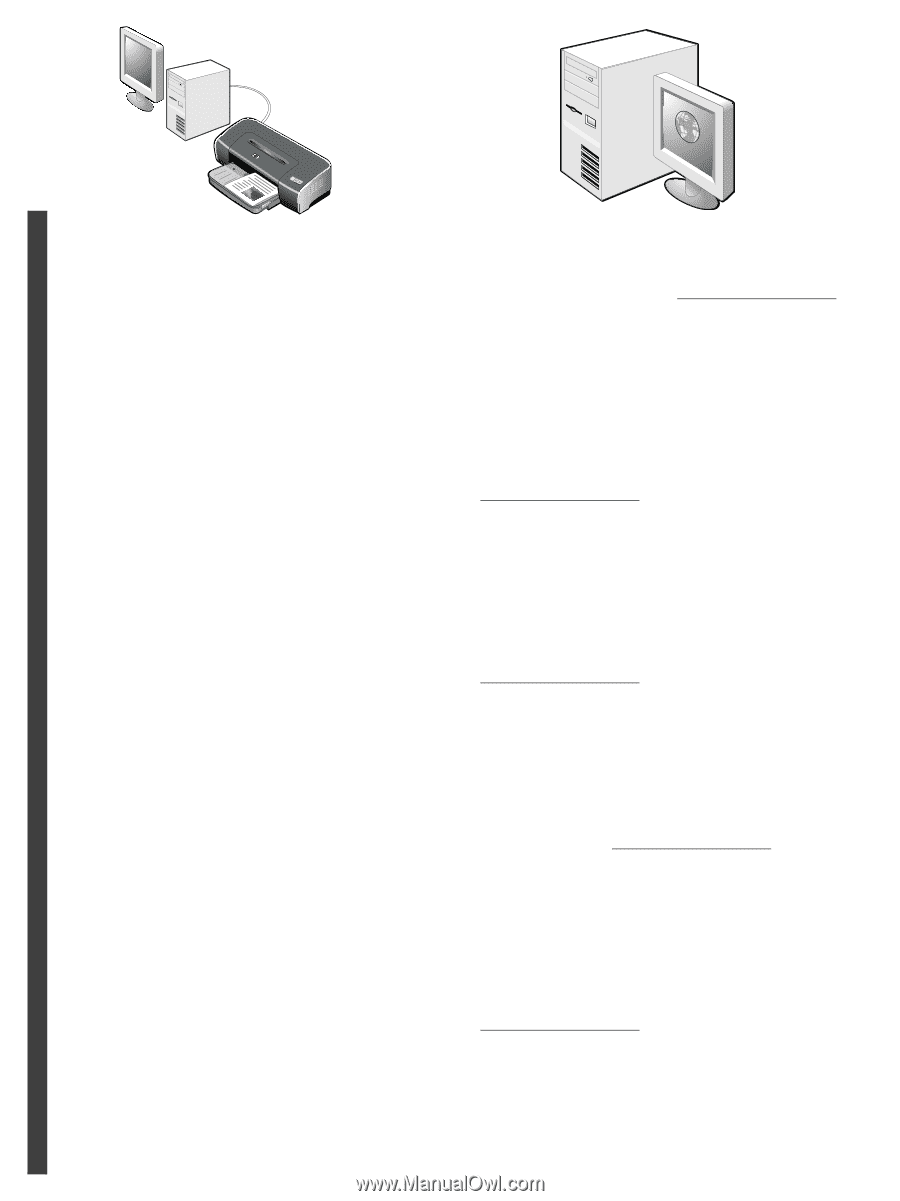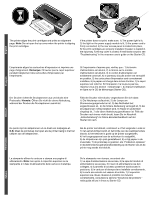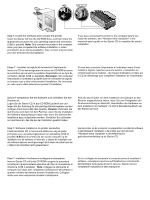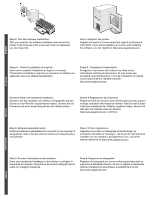HP Deskjet 9600 HP Deskjet 9600 - Getting Started Guide - Page 12
Schritt 8 Testen der Software-Installation
 |
View all HP Deskjet 9600 manuals
Add to My Manuals
Save this manual to your list of manuals |
Page 12 highlights
WWW Step 8: Test the software installation. After you complete the software installation and connect the printer to the computer, print a document from an application you use frequently. Step 9: Register the printer. Register the printer to receive important support and technical information. If you did not register your printer while installing the software, you can register at http://www.register.hp.com. English Français Deutsch Etape 8 : Testez l'installation du logiciel. Après avoir complété l'installation du logiciel et connecté l'imprimante à l'ordinateur, imprimez un document en utilisant une application que vous utilisez régulièrement. Etape 9 : Enregistrez l'imprimante. Enregistrez l'imprimante afin d'obtenir de l'aide et des informations techniques importantes. Si vous n'avez pas enregistré votre imprimante au cours de l'installation du logiciel, vous pouvez le faire à l'adresse suivante : http://www.register.hp.com. Schritt 8 Testen der Software-Installation Nachdem Sie die Installation der Software fertiggestellt und den Drucker an den Rechner angeschlossen haben, drucken Sie ein Dokument aus einer Anwendung,mit der Sie häufig arbeiten. Schritt 9 Registrieren des Druckers Registrieren Sie den Drucker, damit Sie Kundenunterstützung und wichtige technische Informationen erhalten. Falls Sie den Drucker nicht beim Installieren der Software registriert haben, können Sie dies über das Internet unter der Adresse http://www.register.hp.com nachholen. Stap 8: Software-installatie testen Nadat de software is geïnstalleerd en de printer op de computer is aangesloten, drukt u een document af vanuit een toepassing die u veel gebruikt. Stap 9: Printer registreren Registreer de printer om belangrijke ondersteunings- en technische informatie te ontvangen. Als de printer niet tijdens de installatie van de software is geregistreerd, kunt u de printer alsnog registreren op http://www.register.hp.com. Fase 8: Provare l'installazione del software. Dopo aver completato l'installazione del software e collegato la stampante al computer, stampare un documento dall'applicazione usata con maggiore frequenza. Fase 9: Registrare la stampante. Registrare la stampante per ricevere informazioni importanti su supporto ed assistenza tecnica. Se non si registra la stampante durante l'installazione del software, è possibile farlo al sito http://www.register.hp.com. Nederlands Italiano