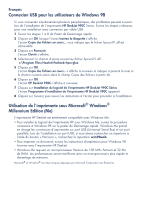HP Deskjet 990c HP DeskJet 990C Series Printer - (English, Spanish, French, Po - Page 2
Using Your Printer with Microsoft, Windows, Millennium Edition Me
 |
View all HP Deskjet 990c manuals
Add to My Manuals
Save this manual to your list of manuals |
Page 2 highlights
Using Your Printer with Microsoft® Windows® Millennium Edition (Me) Your HP Deskjet printer is fully compatible with Windows Me. • When installing your HP printer software for Windows Me, follow the Windows 98 steps on the Quick Start poster. Windows Me supports both Universal Serial Bus (USB) and parallel printer cable connections. When installing with a USB cable, if you need to "Browse for Folder" click the win98usb folder. • When printing a document, follow the Windows 98 printing instructions that came with your HP Deskjet printer. • Windows Me requires a 150-MHz Pentium microprocessor and 32 MB RAM. A faster microprocessor and more memory will improve performance. Microsoft® and Windows® are U.S. registered trademarks of Microsoft Corporation.