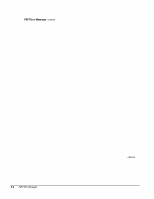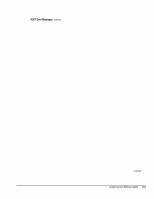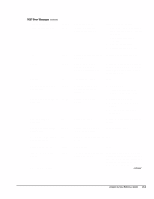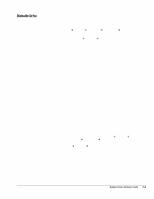HP Deskpro /L Desktop PC 4/33L Deskpro Personal Computers Service Reference Gu - Page 59
-1801, Beeps & Lights, Run Computer Setup F10 Setup.
 |
View all HP Deskpro /L Desktop PC 4/33L manuals
Add to My Manuals
Save this manual to your list of manuals |
Page 59 highlights
POST Error Messages Continued Screen Message 1800-Temperature Alert Beeps* None Probable Cause Internal temperature exceeds specification. Recommended Action 1. Check that computer air vents are not blocked and cooling fan is running. 2. Verify processor speed selection. 3. Replace the processor. 4. Replace the system board. 1801 None Processor not supported by Upgrade Bios to proper version. ROM Bios. Audible 1L, 3S System ROM is bad; system is running in Failsafe Boot Block mode. Reflash the ROM using a ROMPaq diskette. Refer to the "Failsafe Boot Block ROM" section of the Software Reference Guide. Audible 2S Power-on successful. None Flashing Caps Lock LED on Keyboard 1L. 2S Graphics controller not present or incorrectly initialized. 1. Clear CMOS. 2. If graphics card has been added, remove and reseat. Flashing Num Lock LED on 1S, 2L Keyboard System memory not present Num Lock LED on Keyboard Flashing Scroll Lock LED on Keyboard None 2L, 1S Failed Boot Block. System board hardware failure (prior to video) 1. Check memory module. 2. Remove and reseat memory module. 3. See "Memory Problems" in Appendix F. Reflash the ROM using a ROMPaq diskette. Replace system board. Green Power LED Blinks Once per Second None Computer in normal Suspend None mode. Green Power LED ON None Computer on. None Invalid Electronic Serial Number * L = Long, S = Short None Electronic serial number has become corrupted. Run Computer Setup (F10 Setup). If Setup already has data in the field or will not allow the serial number to be entered, download and run SP5572.EXE (SNZERO.EXE). continued Deskpro Service Reference Guide D-9