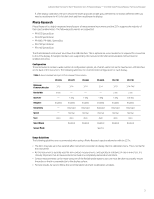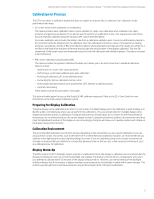HP DreamColor Z27x Calibration Best Practices for the DreamColor Z27x Professi - Page 2
Document Version Information, Introduction, Supported Measurement Instruments - calibration
 |
View all HP DreamColor Z27x manuals
Add to My Manuals
Save this manual to your list of manuals |
Page 2 highlights
Technical white paper | Calibration Best Practices for the HP DreamColor Z27x Professional Display - Z7X230/Z7X240 Firmware Release Document Version Information This document includes StudioCal XML commands that are new in the Z7X230 and Z7X240 firmware revisions. If you are running an earlier firmware version and using StudioCal XML please upgrade to the latest version and check your XML code against the information in the Calibration Customization with StudioCal XML section on page 6. (Note: the Z7X230 and Z7X240 firmware revisions are functionally identical. The only change is the added support for a new SoC memory configuration in the factory.) Introduction The HP DreamColor Z27x Professional Display has a built-in calibration engine which allows for very accurate display calibration using a number of different measurement instruments and enables multiple calibration strategies. This document will discuss calibration in detail and will provide information on measurement instrument configuration and calibration methodology. Supported Measurement Instruments The Z27x provides native support for many different types of measurement instruments, from a low-cost colorimeter to high end colorimeters and spectroradiometers. They were chosen because HP's studio partners had standardized on these instruments. Some of these instruments require specific configurations or calibrations in order to work properly with the Z27x. All of these instruments use USB to connect to one of the two HP DreamColor USB ports on the Z27x display. No host-based software is required for their operation but may be required for instrument configuration and calibration. Important With all of these instruments it is very important that the measurement instrument is positioned perpendicularly to the face of the display. The following section describes each instrument and how it works with the Z27x. Klein Instruments The Z27x supports the direct connection of the Klein K10-A colorimeter. This is a high-speed, very accurate lightweight device that supports direct monitor contact or can alternatively be used in a darkened room as a distance unit. As the instrument is designed to only be used via a USB connection, there is no display on the instrument and it cannot be used for independent measurement. Configuration New Klein K10-A instruments come from the factory pre-calibrated with a Z27x matrix stored as cal file 14. If you have an existing unit it is strongly recommended that you send your instrument to Klein for recalibration. However, if you are comfortable with building a calibration matrix and have access to a spectroradiometer you can use the ChromaSurf program to generate your own calibration matrix. It is recommended that you store your custom matrix as cal file 14 as that is the one loaded by default when the K10-A is connected to the display. However, it is possible, via StudioCal.XML, to specify any cal file for use in calibration, allowing you to store a custom matrix in the location of your choosing. We will discuss this option later in this document. Usage Guidelines The following guidelines are recommended when using the Klein K10-A with the Z27x: • The Z27x may take up to ten seconds after instrument connection to display the first calibration menu. This is normal for this instrument as it is USB-powered and must boot up before it can respond. • Direct contact measurement is recommended using the K-10 SF Lens Hood. This allows you to calibrate the display under typical room lighting (though dimmed lighting is still recommended for best black measurements). If using distance measurement it is strongly recommended that you use a completely darkened environment for calibration. • Check and, if necessary, use ChromaSurf to recalibrate the black level prior to calibration. The K10-A should hold its black level calibration for an extended period, but if recalibration is necessary it is a very quick procedure. 2