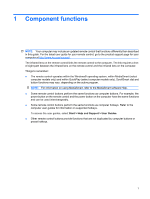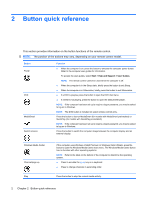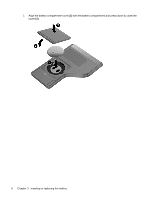HP Dv6-1030us HP Mobile Remote Control (Select Models Only) - Windows Vista an - Page 10
Align the battery compartment cover, with the battery compartment and press down to close the, cover - replacement battery
 |
UPC - 884420737056
View all HP Dv6-1030us manuals
Add to My Manuals
Save this manual to your list of manuals |
Page 10 highlights
3. Align the battery compartment cover (2) with the battery compartment and press down to close the cover (3). 6 Chapter 3 Inserting or replacing the battery

3.
Align the battery compartment cover
(2)
with the battery compartment and press down to close the
cover
(3)
.
6
Chapter 3
Inserting or replacing the battery