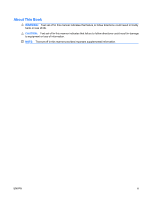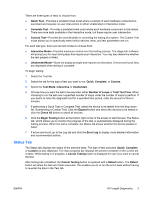HP Dx2300 Troubleshooting Guide - Page 5
Table of contents - recovery
 |
UPC - 883585669479
View all HP Dx2300 manuals
Add to My Manuals
Save this manual to your list of manuals |
Page 5 highlights
Table of contents 1 Computer Diagnostic Features HP Insight Diagnostics ...1 Accessing HP Insight Diagnostics 1 Survey Tab ...2 Test Tab ...2 Status Tab ...3 Log Tab ...4 Help Tab ...4 Saving and Printing Information in HP Insight Diagnostics 4 Downloading the Latest Version of HP Insight Diagnostics 5 Protecting the Software ...5 HP Backup and Recovery Manager ...6 2 Troubleshooting Safety and Comfort ...7 Before You Call for Technical Support 7 Helpful Hints ...8 Solving General Problems ...10 Solving Hardware Installation Problems 13 Interpreting POST Audible Codes ...14 Contacting Customer Support ...15 ENWW v
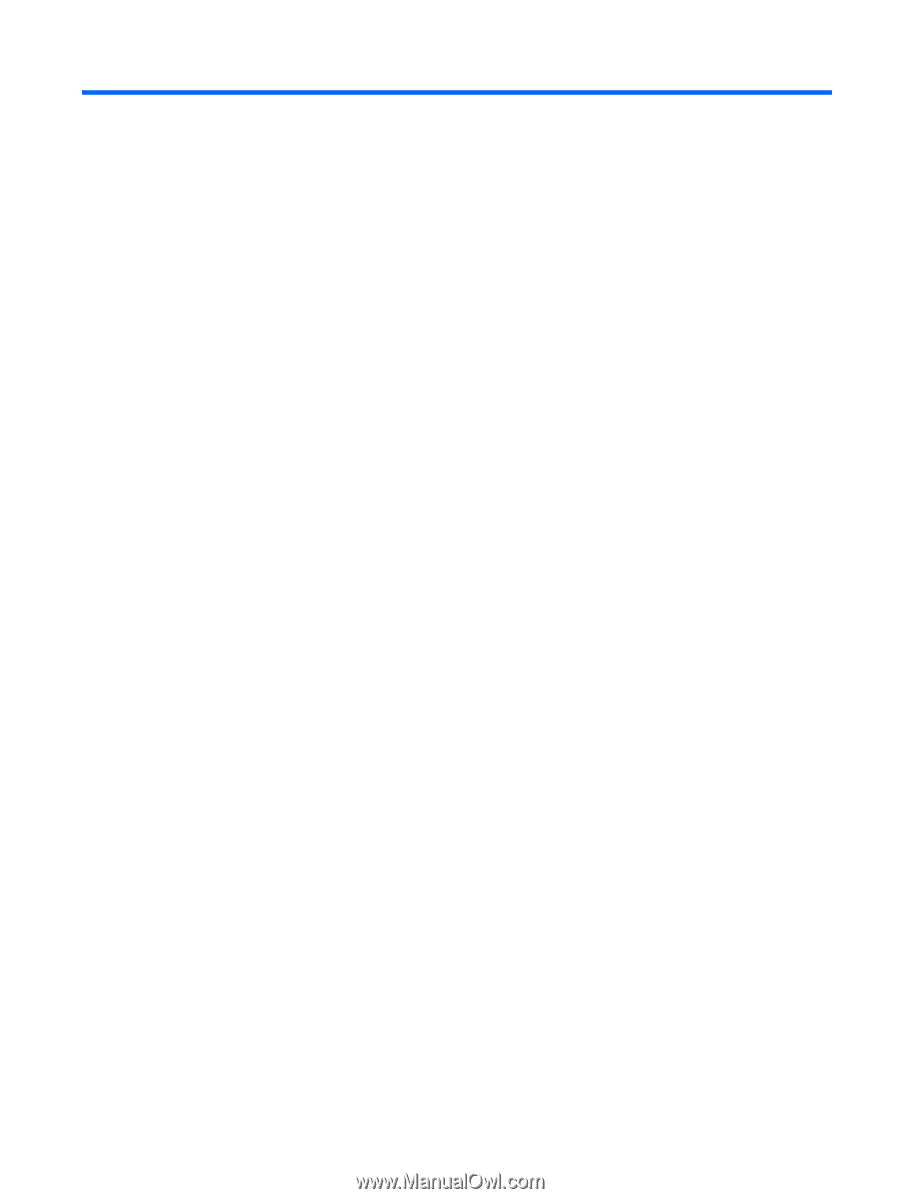
Table of contents
1
Computer Diagnostic Features
HP Insight Diagnostics
.........................................................................................................................
1
Accessing HP Insight Diagnostics
.......................................................................................
1
Survey Tab
..........................................................................................................................
2
Test Tab
...............................................................................................................................
2
Status Tab
...........................................................................................................................
3
Log Tab
................................................................................................................................
4
Help Tab
..............................................................................................................................
4
Saving and Printing Information in HP Insight Diagnostics
..................................................
4
Downloading the Latest Version of HP Insight Diagnostics
.................................................
5
Protecting the Software
........................................................................................................................
5
HP Backup and Recovery Manager
.....................................................................................................
6
2
Troubleshooting
Safety and Comfort
..............................................................................................................................
7
Before You Call for Technical Support
.................................................................................................
7
Helpful Hints
.........................................................................................................................................
8
Solving General Problems
..................................................................................................................
10
Solving Hardware Installation Problems
.............................................................................................
13
Interpreting POST Audible Codes
......................................................................................................
14
Contacting Customer Support
............................................................................................................
15
ENWW
v