HP E427 Quick Start Guide - Page 15
Live View, Shutter, Video, Capture
 |
UPC - 882780503250
View all HP E427 manuals
Add to My Manuals
Save this manual to your list of manuals |
Page 15 highlights
English 3 Taking pictures Live View allows you to frame pictures in the Image Display. 1. Press until appears briefly in the upper right corner of the Image Display. This indicates you are in Live View. 2. Frame the subject for your picture. 3. Press the Shutter button to take the picture. Note You can also record a video clip using the Video shooting mode in the Capture menu. See the electronic User Guide for instructions. Taking pictures 13
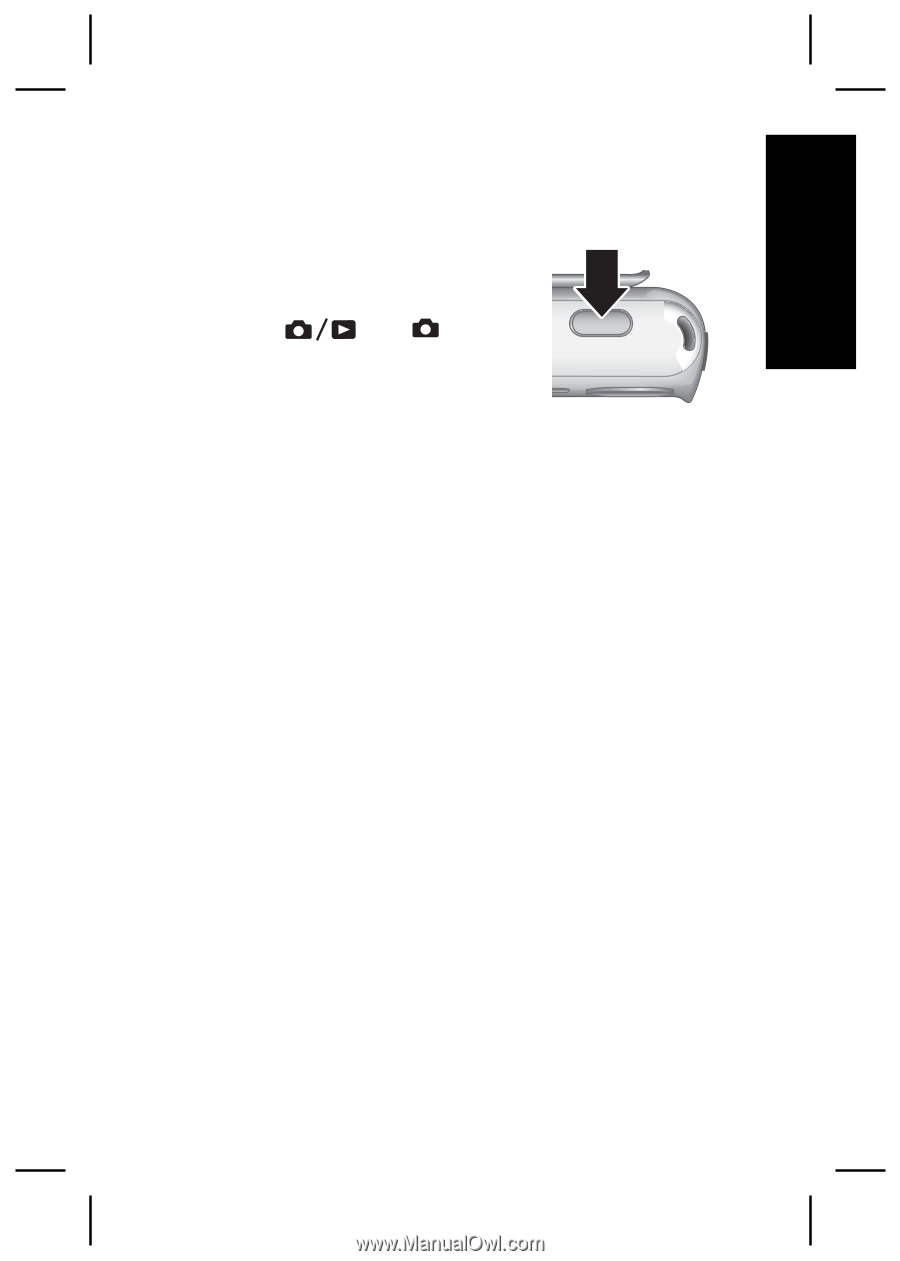
3
Taking pictures
Live View
allows you to frame
pictures in the Image Display.
1.
Press
until
appears
briefly in the upper right corner
of the Image Display. This
indicates you are in
Live View
.
2.
Frame the subject for your picture.
3.
Press the
Shutter
button to take the picture.
Note
You can also record a video clip using the
Video
shooting mode in the
Capture
menu. See the
electronic User Guide for instructions.
Taking pictures
13
English














