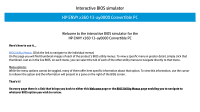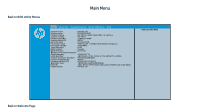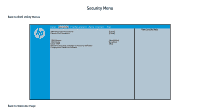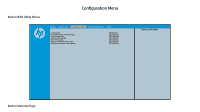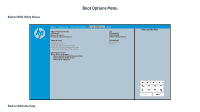HP ENVY 13-ay0000 BIOS Simulator - Page 6
Boot Options Menu
 |
View all HP ENVY 13-ay0000 manuals
Add to My Manuals
Save this manual to your list of manuals |
Page 6 highlights
Back to BIOS Utility Menus Boot Options Menu Main Security Configuration Boot Options Exit POST HotKey Delay USB Boot Network Boot Network Boot Protocol Secure Boot Platform Key Pending Action Clear All Secure Boot Keys Load HP Factory Defaults Keys Load MSFT Debug Policy Keys UEFI Boot Order OS Boot Manager USB Flash Drives/USB Hard Disk USB CD/DVD ROM Drive ! Network Adapter [0] [Enabled] [Disabled] [IPv4+IPv6 (UEFI] [Disabled] [Enrolled] None Item Specific Help Back to Welcome Page

Boot Options Menu
Back to BIOS Utility Menus
Back to Welcome Page
Main
Security
Configuration
Boot Options
Exit
Item Specific Help
POST HotKey Delay
[0]
USB Boot
[Enabled]
Network Boot
[Disabled]
Network Boot Protocol
[IPv4+IPv6 (UEFI]
Secure Boot
[Disabled]
Platform Key
[Enrolled]
Pending Action
None
Clear All Secure Boot Keys
Load HP Factory Defaults Keys
Load MSFT Debug Policy Keys
UEFI Boot Order
OS Boot Manager
USB Flash Drives/USB Hard Disk
USB CD/DVD ROM Drive
! Network Adapter