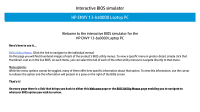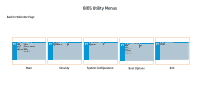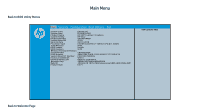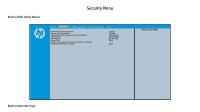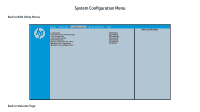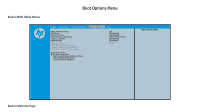HP ENVY 13-ba0000 BIOS Simulator - Page 4
Security Menu
 |
View all HP ENVY 13-ba0000 manuals
Add to My Manuals
Save this manual to your list of manuals |
Page 4 highlights
Back to BIOS Utility Menus Security Menu Main Security Configuration Boot Options Exit Administrator Password Power-On Password Intel Software Guard Extensions (SGX) TPM Device TPM State Clear TMP Restore Security settings to Factory defaults Fingerprint Reset on Boot [Clear] [Clear] [Enabled] [Available] [Enabled] [No] [No] Item Specific Help Back to Welcome Page

Security Menu
Back to BIOS Utility Menus
Back to Welcome Page
Main
Security
Configuration
Boot Options
Exit
Item Specific Help
Administrator Password
[Clear]
Power-On Password
[Clear]
Intel Software Guard Extensions (SGX)
[Enabled]
TPM Device
[Available]
TPM State
[Enabled]
Clear TMP
[No]
Restore Security settings to Factory defaults
Fingerprint Reset on Boot
[No]