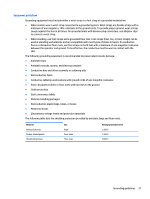HP ENVY 15-q200 ENVY m6 Notebook PC Maintenance and Service Guide - Page 40
Hard drive, and then disconnect the hard drive connector cable
 |
View all HP ENVY 15-q200 manuals
Add to My Manuals
Save this manual to your list of manuals |
Page 40 highlights
Hard drive NOTE: The hard drive spare part kit does not include the hard drive bracket or hard drive connector cable. The hard drive bracket and hard drive connector cable are included in the Hard Drive Hardware Kit, spare part number 720545-001. Description 1.5-TB, 5400-rpm, 9.5-mm 1.0-TB, 5400-rpm, 9.5-mm 750-GB, 5400-rpm, 9.5-mm 750-GB, 5400-rpm, 9.5-mm, 8-GB hybrid Spare part number 747375-001 778192-001 652012-001 732001-001 Before removing the hard drive, follow these steps: 1. Turn off the computer. If you are unsure whether the computer is off or in Hibernation, turn the computer on, and then shut it down through the operating system. 2. Disconnect the power from the computer by unplugging the power cord from the computer. 3. Disconnect all external devices from the computer. 4. Remove the battery (see Battery on page 29). 5. Remove the service cover (see WLAN module on page 30). Remove the hard drive: 1. Release the zero insertion force (ZIF) connector (1) to which the hard drive connector cable is attached, and then disconnect the hard drive connector cable (2) from the system board. 2. Release the hard drive connector cable from the tab (3) in the base enclosure. 3. Lift up on the hard drive tab (4) to remove the hard drive from the hard drive bay. 32 Chapter 5 Removal and replacement procedures for Customer Self-Repair parts