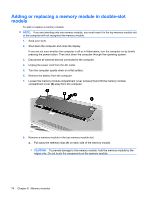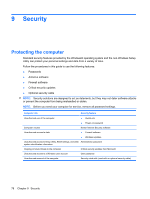HP ENVY 15t-1200 HP ENVY 15 User Guide - Windows 7 - Page 83
Tighten the memory module compartment cover screws, Close the cover
 |
View all HP ENVY 15t-1200 manuals
Add to My Manuals
Save this manual to your list of manuals |
Page 83 highlights
b. Insert the memory module into the memory module slot and rotate the module downward (2) until it is seated and the retention clips (3) snap into place. CAUTION: To prevent damage to the memory module, hold the memory module by the edges only. Do not touch the components on the memory module. 10. Align the tabs (1) on the memory module compartment cover with the notches on the computer. 11. Close the cover (2). 12. Tighten the memory module compartment cover screws (3). 13. Replace the battery. 14. Turn the computer right-side up, and then reconnect external power and external devices. 15. Turn on the computer. Adding or replacing a memory module in single-slot models 73
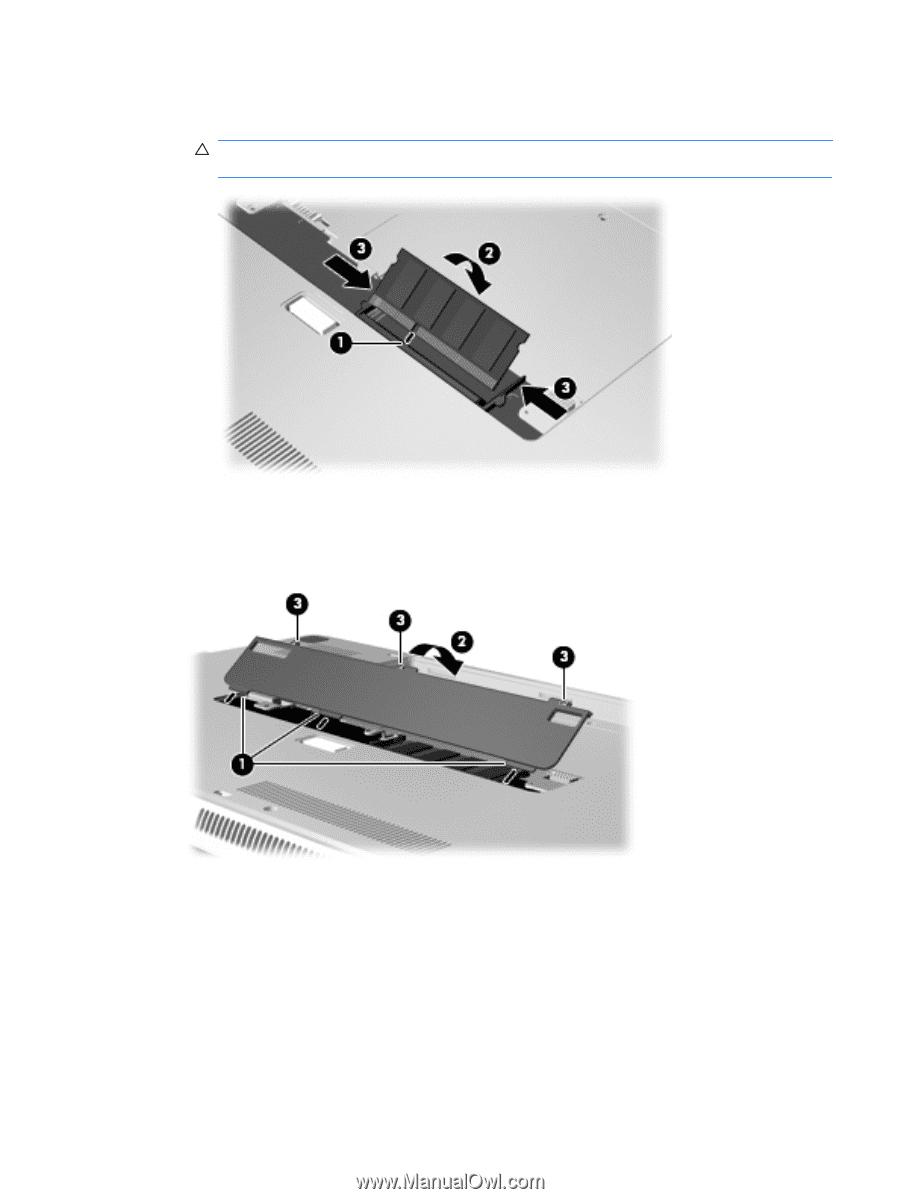
b.
Insert the memory module into the memory module slot and rotate the module downward
(2)
until it is seated and the retention clips
(3)
snap into place.
CAUTION:
To prevent damage to the memory module, hold the memory module by the
edges only. Do not touch the components on the memory module.
10.
Align the tabs
(1)
on the memory module compartment cover with the notches on the computer.
11.
Close the cover
(2)
.
12.
Tighten the memory module compartment cover screws
(3)
.
13.
Replace the battery.
14.
Turn the computer right-side up, and then reconnect external power and external devices.
15.
Turn on the computer.
Adding or replacing a memory module in single-slot models
73